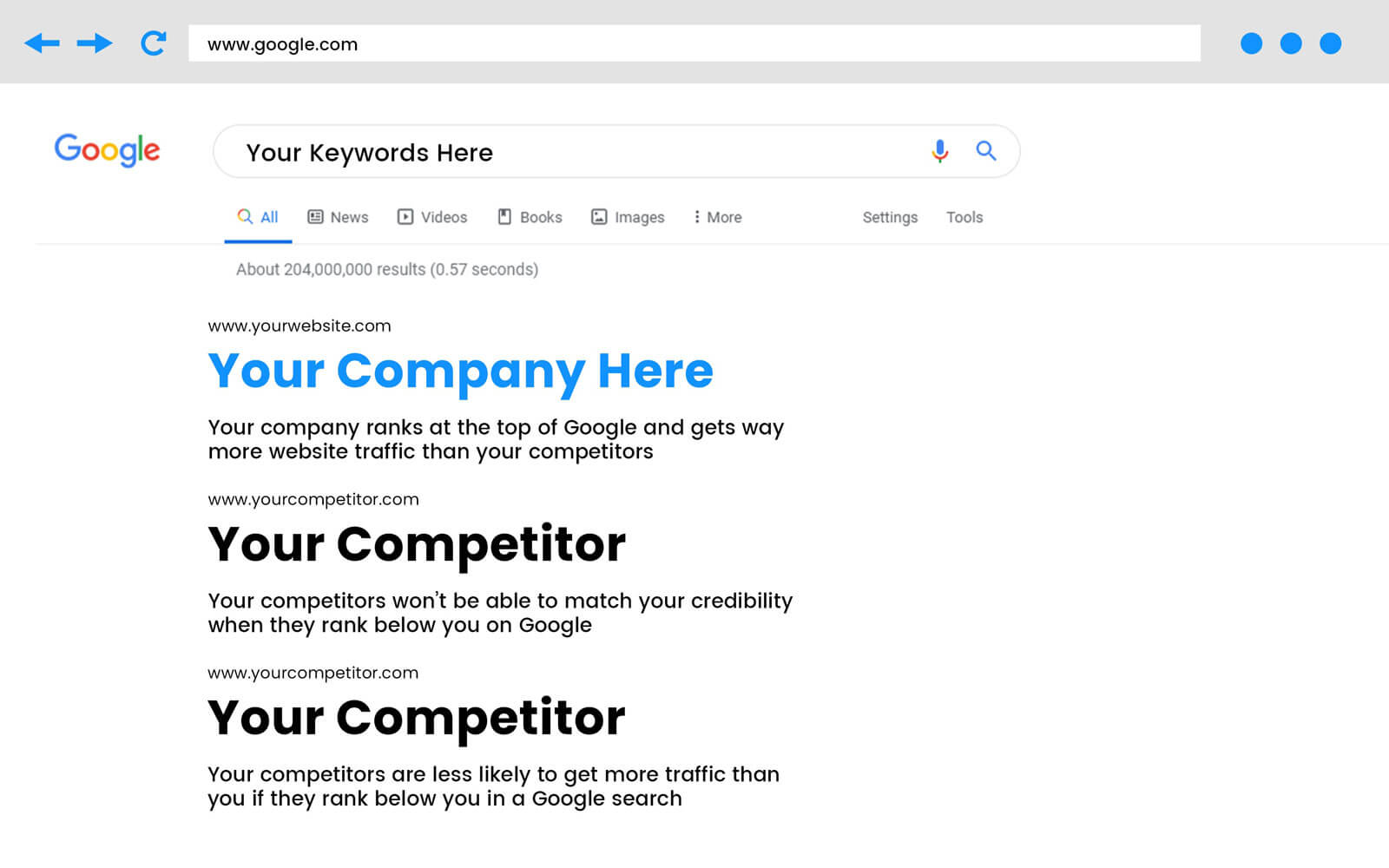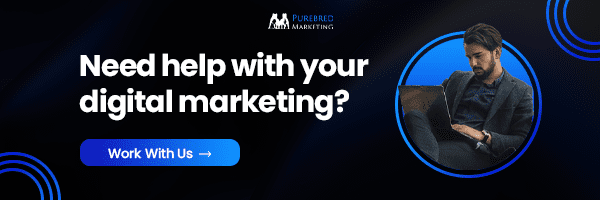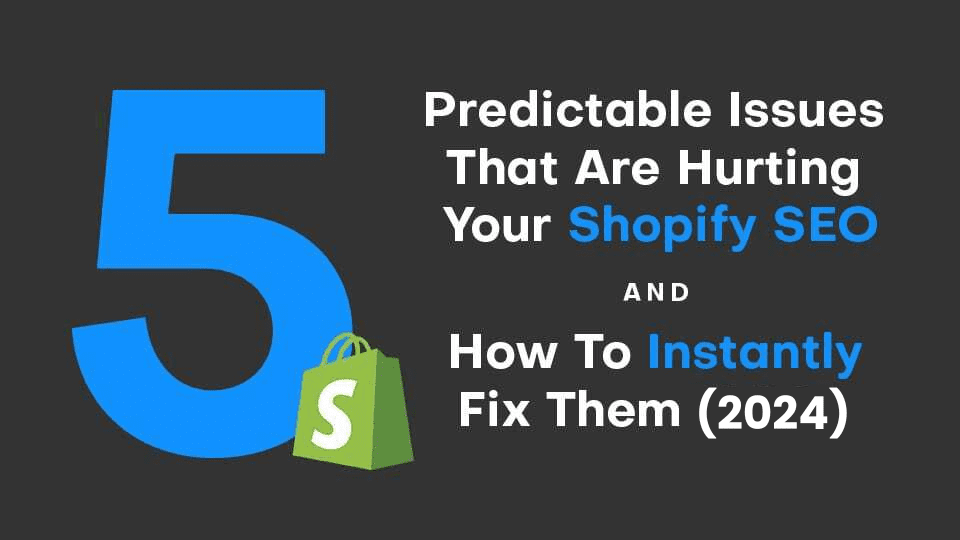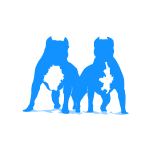If you’re running an eCommerce business, then you know that SEO is a critical part of your marketing strategy. If you’re not doing everything you can to optimize your site for search engines, you’re missing out on a lot of potential traffic.
This blog post will discuss 38 eCommerce SEO tips that will help increase your organic traffic and boost your sales.
Let’s get started!
What Is eCommerce SEO?
eCommerce SEO is the process of optimizing an online store for Google Search to earn higher traffic levels and improve conversion rates.
This includes both on-page and off-page optimization techniques. When done correctly, eCommerce SEO can help you rank higher in search results, which leads to more traffic and sales.
Numerous factors go into eCommerce SEO, from on-page elements like title tags and meta descriptions to onsite factors like product page optimization and site speed. In addition, off-page SEO tactics like link building and social media promotion can also help to boost a store’s visibility in SERPs.
Ultimately, eCommerce SEO is all about helping potential customers find your store when they’re searching for products or services you offer. By improving your store’s rankings in search results, you can earn more traffic and conversions and ultimately grow your business.
Why Is SEO Important for eCommerce Brands?
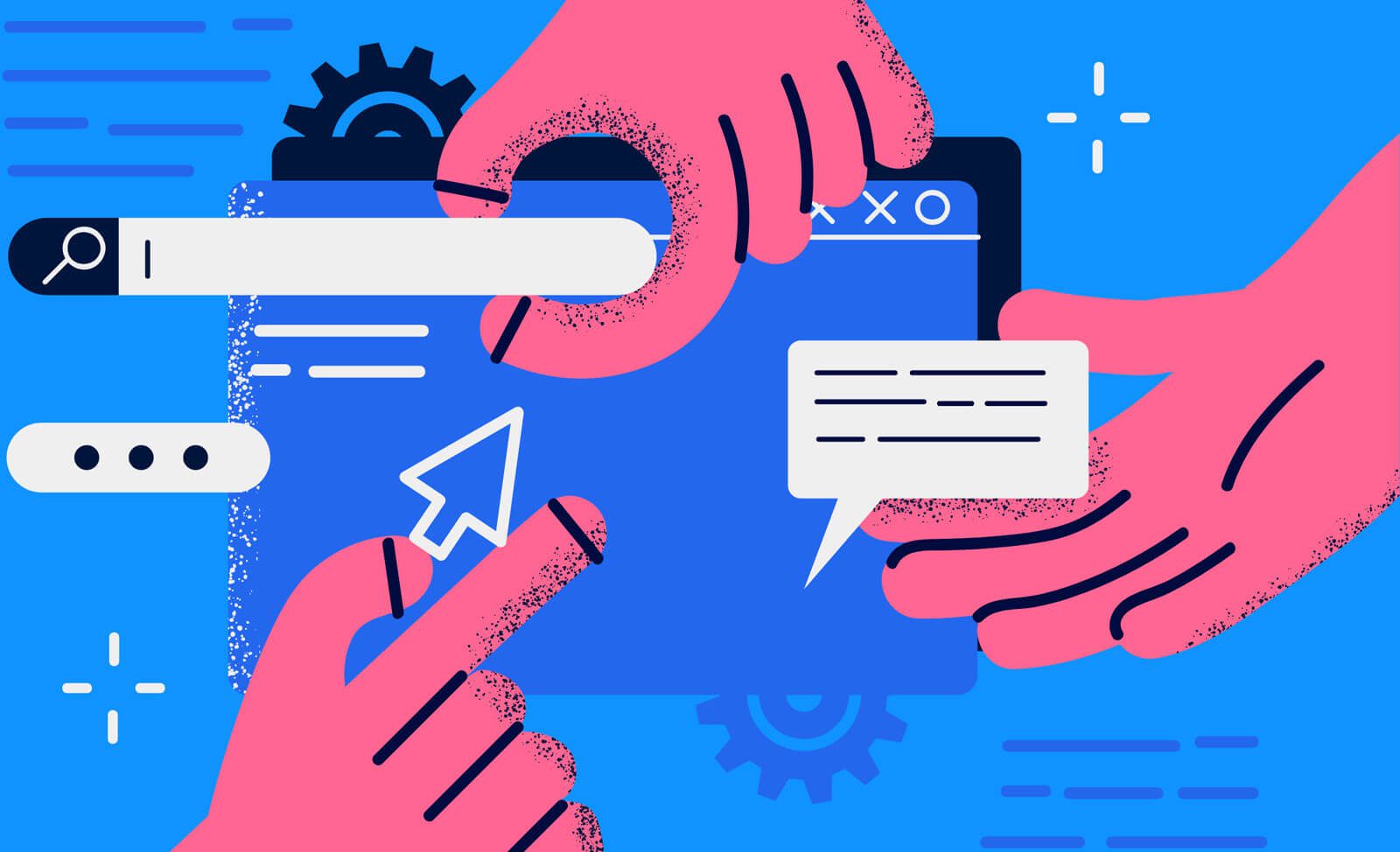
There are a few reasons why eCommerce SEO is so important:
Search Engine Optimization (SEO) is one of the most important aspects of eCommerce. It is the process of optimizing a website to rank higher in search engine results, making it more visible to potential customers.
There are many benefits of SEO, including increased traffic, higher conversion rates, and brand awareness. For eCommerce brands, SEO is essential because it can help to increase sales and drive online traffic.
By optimizing their website for search engines, eCommerce brands can reach a wider audience and promote their products and services to a larger number of potential customers.
In today’s competitive online landscape, SEO is an essential tool for eCommerce brands looking to succeed. The typical click-through rate for websites on Google’s second page is less than 1%.
44% of online shoppers make a google search to begin their research, wherein they land primarily on the number 1 result that gets around 31.7% of all clicks. This is why it is essential to show up on the first page and preferably at the top.
Search engine optimization is a long-term strategy. Unlike paid advertising, which only lasts as long as you continue to pay for it, eCommerce SEO can provide lasting results. Once your site ranks well, it will continue to bring in traffic as long as you maintain your rankings.
eCommerce SEO is one of the most cost-effective marketing strategies available. It doesn’t require a large budget, and it has the potential to provide a high return on investment.
Taking a Holistic SEO Approach
Technical SEO
Technical SEO can be a bit of a mystery for those who are new to the world of search engine optimization.
However, it is actually quite simple: technical SEO refers to the practice of optimizing a website for the technical aspects that search engines take into account when ranking eCommerce websites.
This includes things like site speed, mobile-friendliness, and structured data. By ensuring that their website is technically sound, businesses can give themselves a better chance of ranking high in search results.
Technical SEO is an essential part of any effective search engine optimization strategy.
On-page SEO
On-page SEO is the process of optimizing a website’s individual pages in order to rank higher in search results. This includes optimizing title tags, meta descriptions, and header tags.
It also includes making sure that each page has relevant, keyword-rich content. By optimizing their website’s pages, businesses can give themselves a better chance of ranking high in SERPs.
Off-page SEO
Off-page SEO is the process of optimizing a website for the factors that are not on the website itself. This includes things like link building and social media promotion.
By promoting their website on other websites and social media platforms, businesses can increase their visibility on search engine results pages.
Both on-page and off-page SEO are important for any business that wants to rank higher on search engine results pages.
Technical SEO

1) Keep your store secure with HTTPS
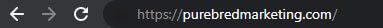
One of the most important technical SEO factors is website security. In order to rank higher in search results, your website must be secure. This means that it should have an SSL certificate and be served over HTTPS.
You can tell if a website is secure if the URL starts with “HTTPS” and there is a green lock icon next to the URL.
If your website is not secure, you can purchase an SSL certificate from a web hosting provider. Once you have an SSL certificate, you will need to install it on your server and update your site’s URL to use “HTTPS.”
2) Use structured data markup for Rich Snippets
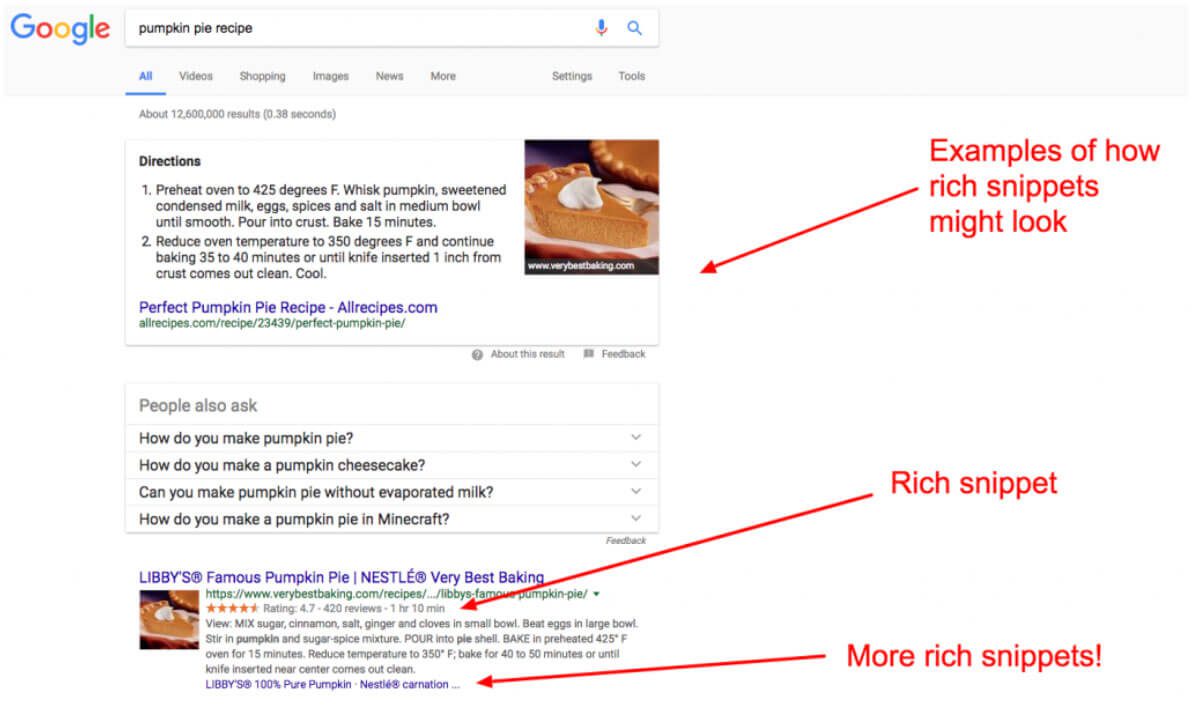
Structured data markup is code that you can add to your website to help search engines understand your content.
Adding structured data markup to your site’s HTML can help you get Rich Snippets in search results, increasing click-through rates.
There are many different types of structured data markup, but some common ones used for eCommerce sites are product and review schema.
You can use a tool like Google’s Structured Data Markup Helper to generate structured data markup for your products and reviews. Once you have generated the code, you will need to add it to your website’s HTML.
3) Clean up broken links
A broken link is a link on your website that leads to a non-existent page. Broken links can occur for many reasons, such as 404 errors and deleted pages.
Broken links are annoying for users, but they can also hurt your SEO. This is because search engines view broken links as a sign of an outdated or poorly maintained website.
To find and fix broken links on your site, you can use an SEO tool like Screaming Frog’s SEO Spider. Once you have found the broken links, you will need to update the URL or delete the link altogether.
4) Evaluate and improve your URLs (include keywords)
The URL of a page is one of the most important on-page SEO factors. The URL is one of the first things that search engines look at when they crawl a page.
Ideally, your URLs should be short, keyword-rich, and easy to read. They should also include your target keyword for the page.
For example, if you are selling women’s shoes, a good URL for a product page would be “example.com/womens-shoes/product-name.”
If your URLs are not up to par, you can use a tool to find and fix them.
5) Optimize your 404 page
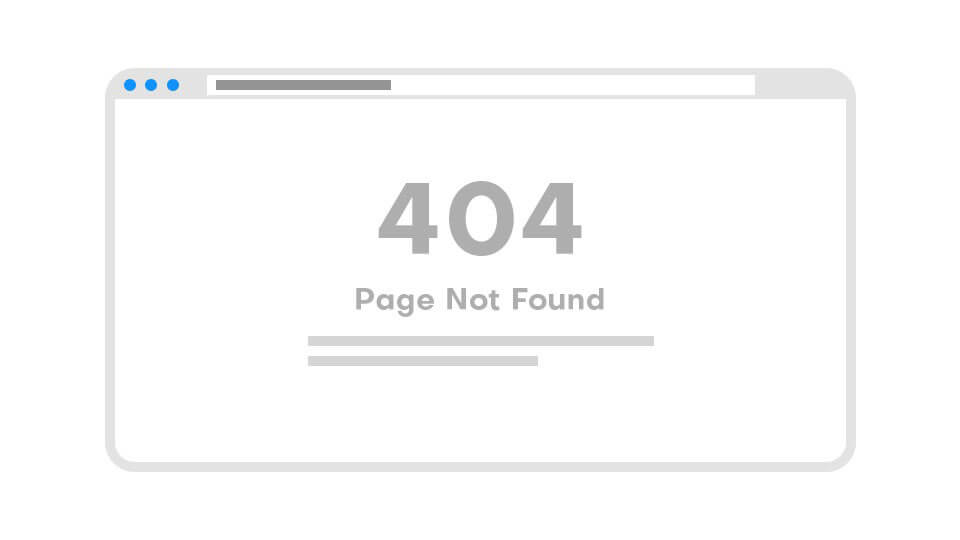
A 404 page is the page that a user is taken to when they try to access a URL that doesn’t exist.
While it’s inevitable that you will have some broken links on your site, you can control how users are handled when they come across them.
The best way to handle 404 errors is to create a 301 redirect to a canonical or other URL such as the home page or a product category page.
You can also add a custom message on your 404 page to let the user know what happened and how they can find what they’re looking for.
6) Speed test your site on desktop and mobile
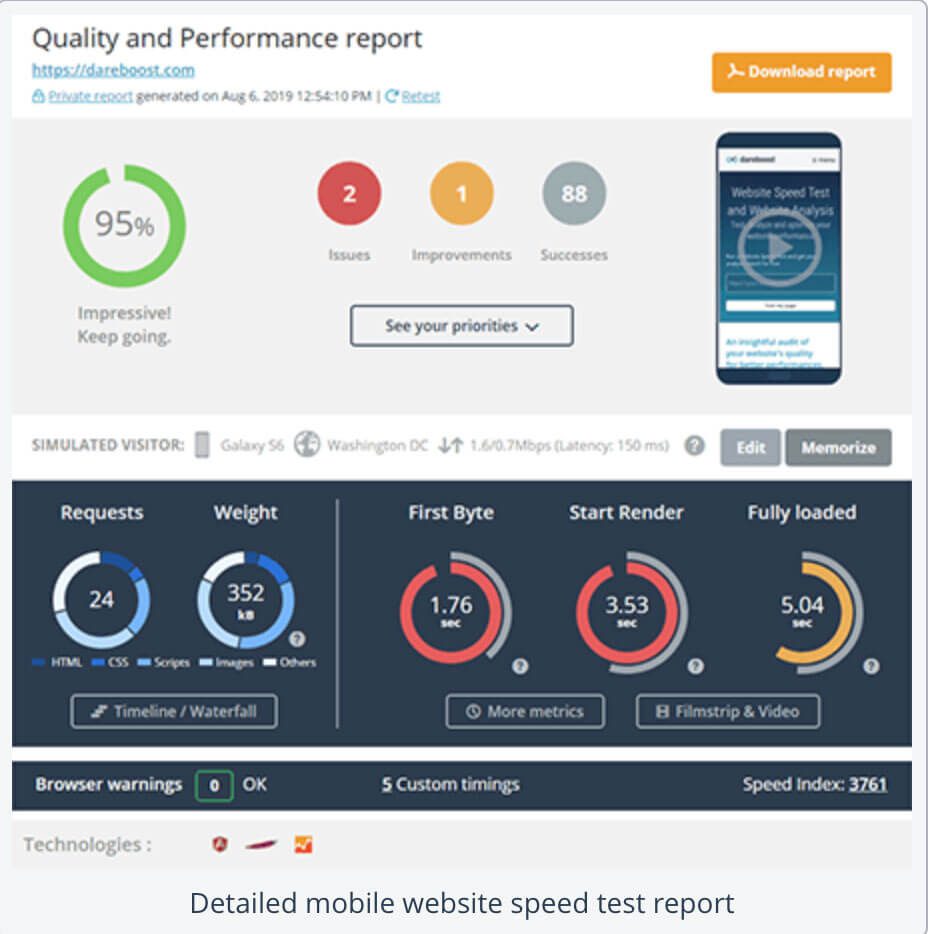
The loading speed of your website is an important factor in both user experience and SEO. This is because search engines view fast-loading websites as being more relevant and trustworthy.
To check the loading speed of your website, you can use a tool like Google’s PageSpeed Insights. Simply enter your URL and select “Desktop” or “Mobile.”
If your website is not loading quickly enough, there are a number of optimization techniques that you can use to improve its speed.
Some common methods include reducing image sizes, minifying HTML and CSS, and using a content delivery network (CDN).
7) Ensure your site is optimized for all devices
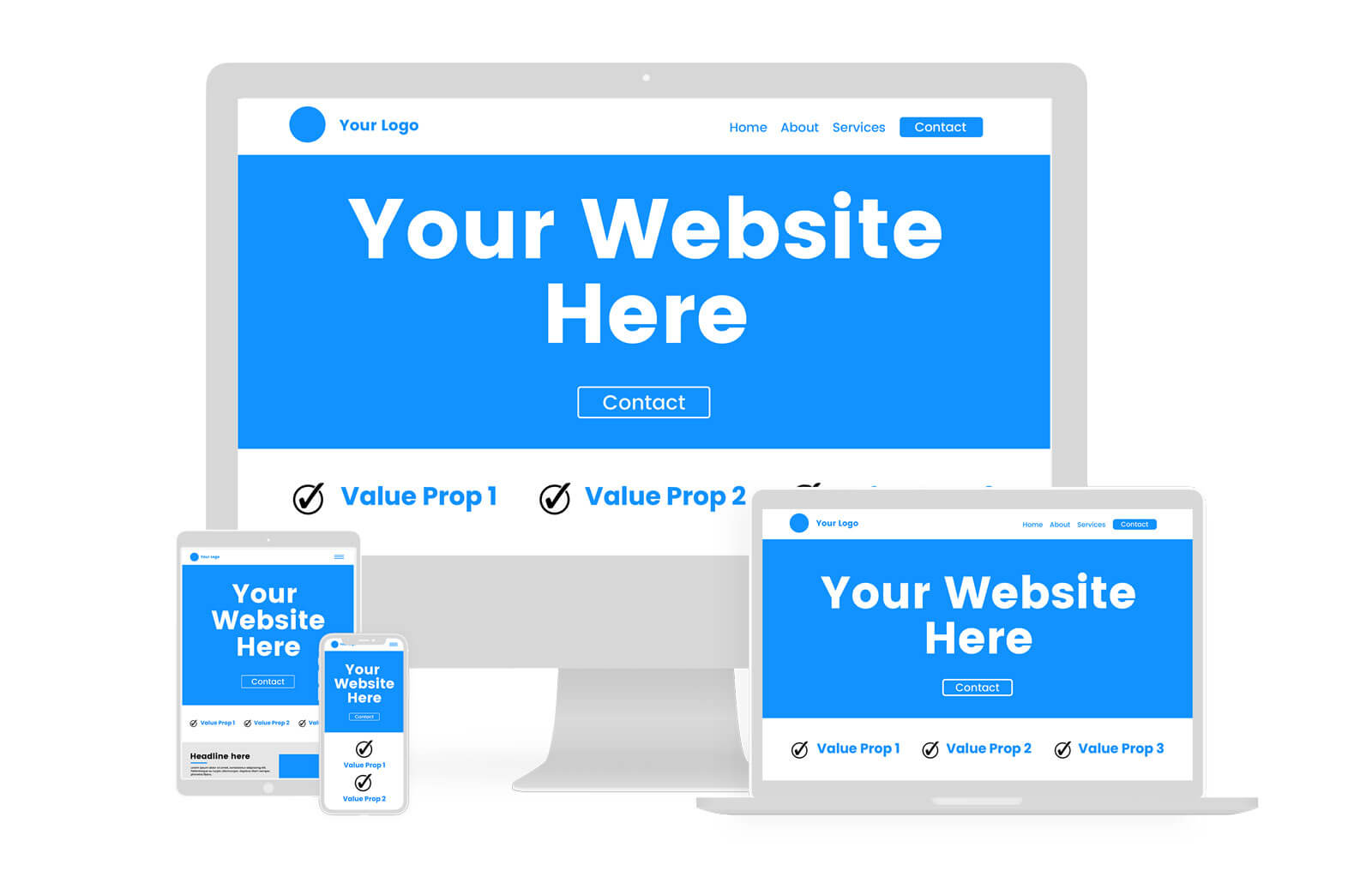
It’s important to make sure that your website is optimized for all devices, not just desktop computers.
This is because more and more users are using mobile devices to access the internet. In fact, Google now uses “mobile-first” indexing, which means that it crawls and indexes websites based on their mobile version.
To ensure that your site is optimized for mobile devices, you need to use a responsive design. This means that your website will resize and adjust itself to fit any screen size.
You can also use Google’s Mobile-Friendly Test tool to see if your website is optimized for mobile devices.
8) Write quality meta descriptions and title tags
Meta descriptions and title tags are two of the most important on-page SEO factors. This is because they are used to generate the snippet that appears in search results.
Your meta descriptions should be short, keyword-rich, and enticing. They should also include your target keyword for the page.
Your title tags should be even shorter, and they should accurately reflect the content of your page.
If you’re not sure how to write a good meta description or title tag, you can use a tool like Yoast SEO to help you out.
9) Use alt text in images
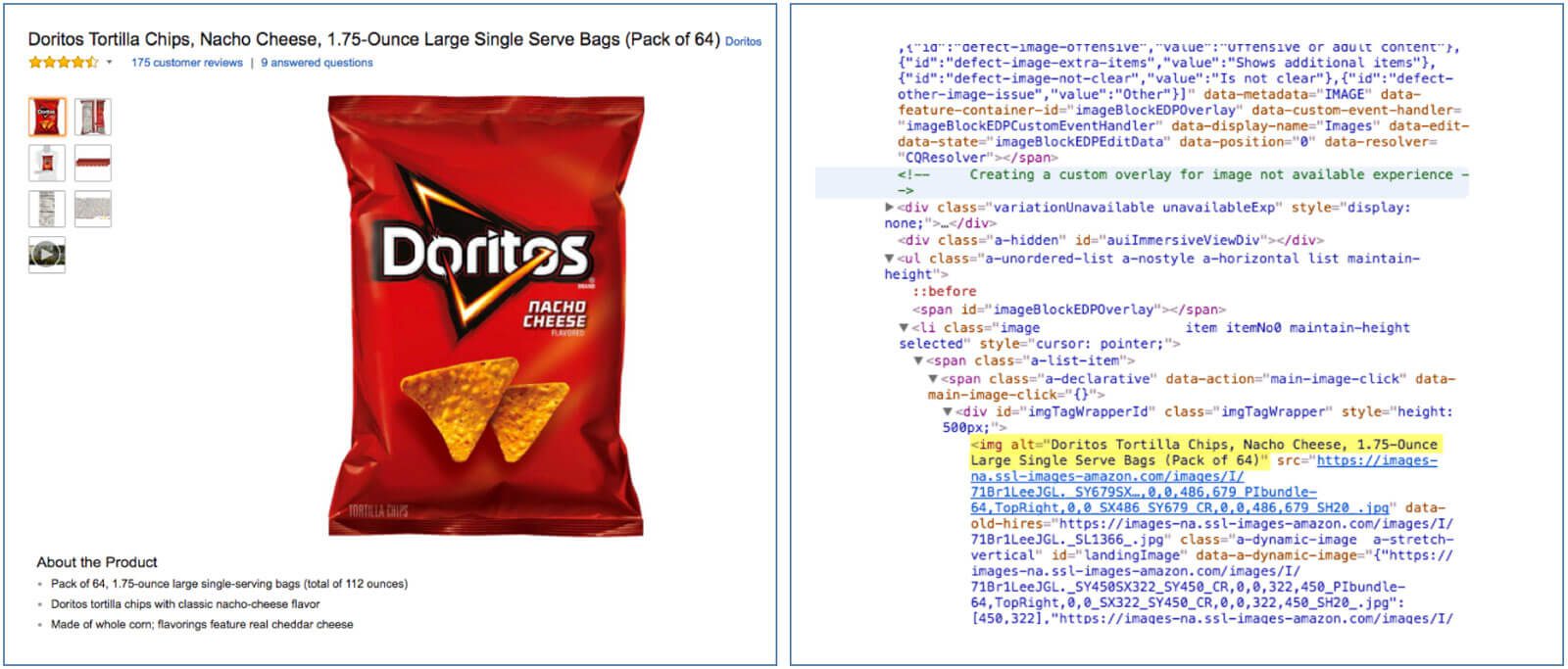
When you add an image to a web page, you should always include “alt text.” This is because alt text is used to describe the image for users.
Alt text is also important for SEO because it helps search engines understand what the image is and how it relates to the rest of the content on the page.
To add alt text to an image, simply select the image and enter your desired text in the “alt” field.
10) Compress your images
The file size of your images can greatly impact your website’s loading speed. This is because larger files take longer to load. By reducing the file size of an image, you can make it load faster without reducing its quality.
To reduce the file size of your images, you can use a tool like TinyPNG. Simply upload your image, and it will be automatically compressed. When choosing a compression tool, it’s important to select one that offers a wide range of settings to find the right balance between file size and quality.
You can also compress your images manually by reducing their resolution or using a lossless compression algorithm.
11) Improve your website navigation and structure
The way that your website is structured and organized can have a significant impact on both user experience and SEO.
To improve your website’s navigation, you should use clear and descriptive titles for each page. You should also organize your pages into logical categories.
It’s also a good idea to add a search bar to your website so that users can easily find what they’re looking for.
In terms of structure, it’s important to use a hierarchy when organizing your content. This means using headings (H tags) to break up your text and make it easy to scan.
You should also use internal linking to help search engines crawl your site and understand the relationship between your pages.
Finally, you should make sure that your website has a sitemap. This is a file that contains all of the URLs on your website. It helps search engines index your site and understands its structure.
12) Don’t neglect category page optimization
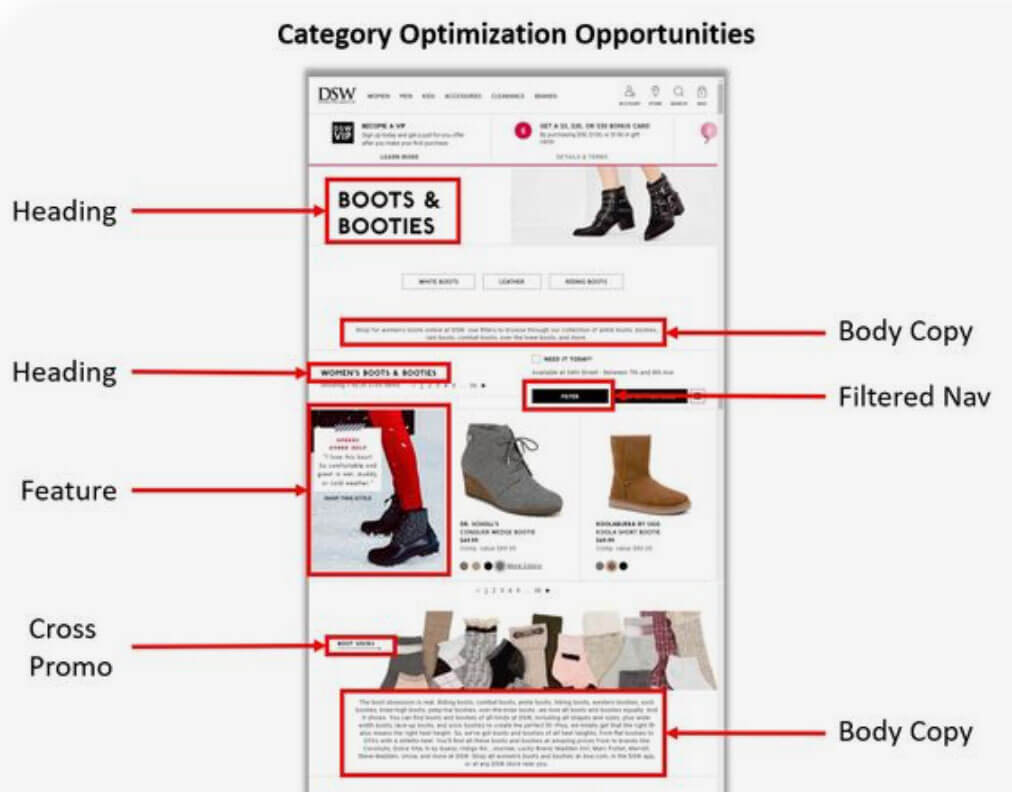
Category pages are often overlooked in eCommerce SEO, but they’re actually quite important. This is because they provide context for your product pages and help search engines understand what your website is about.
To optimize your category pages, you should start by choosing the right category names. These should be short, keyword-rich, and descriptive.
You should also include a clear and concise description for each category. This can be done in the form of a short paragraph or a list of bullet points.
Finally, you should make sure that each category page includes relevant products. You can do this by hand-picking products or using a tool to populate your category pages with relevant products automatically.
13) Use canonical tags
A canonical tag is an HTML element that tells search engines which URL is the “canonical” or preferred page version.
Canonical tags are essential for SEO because they help prevent duplicate content issues. They also help search engines understand which version of a page should be indexed.
To add a canonical tag to a page, simply add the canonical code to the head section of your HTML.
14) Use a Robots.txt file
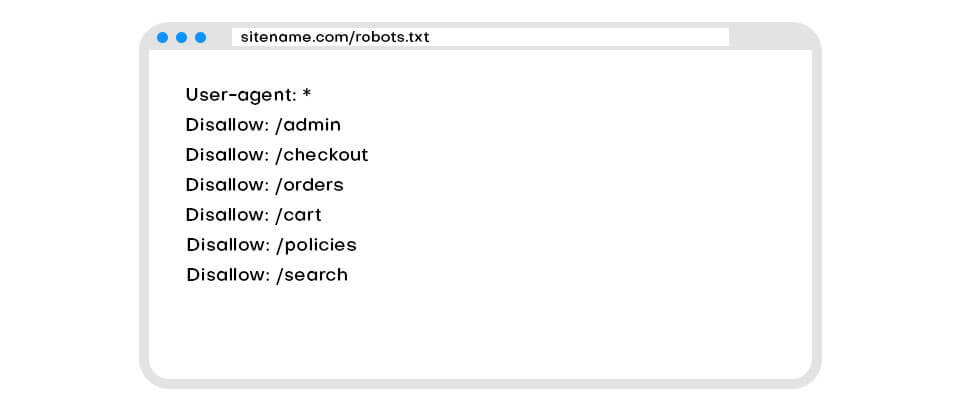
A Robots.txt file is a text file that tells search engine crawlers which pages on your website they should and shouldn’t crawl.
Robots.txt files are important for SEO because they give you control over which pages of your website are indexed. They can also help prevent duplicate content issues by telling crawlers which version of a page to index.
15) Add a live chat to your site

Adding a live chat to your website can be a great way to increase customer satisfaction and conversions.
Live chats give customers the ability to get their questions answered in real-time, which can help reduce frustration and encourage them to make a purchase.
What’s more, live chats can also help you collect valuable customer data that you can use to improve your marketing and sales efforts.
On-page SEO
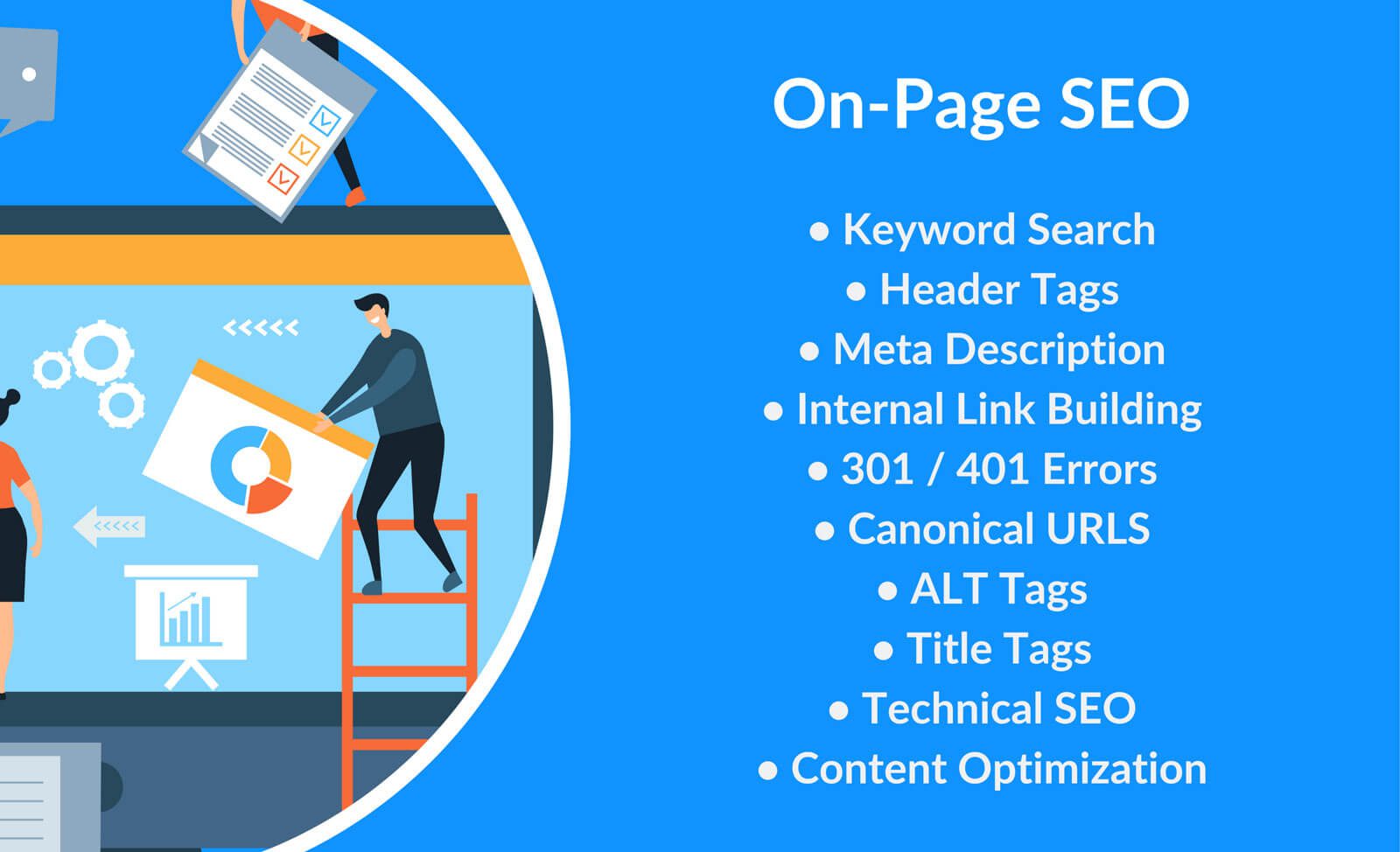
1) Create a detailed keyword plan
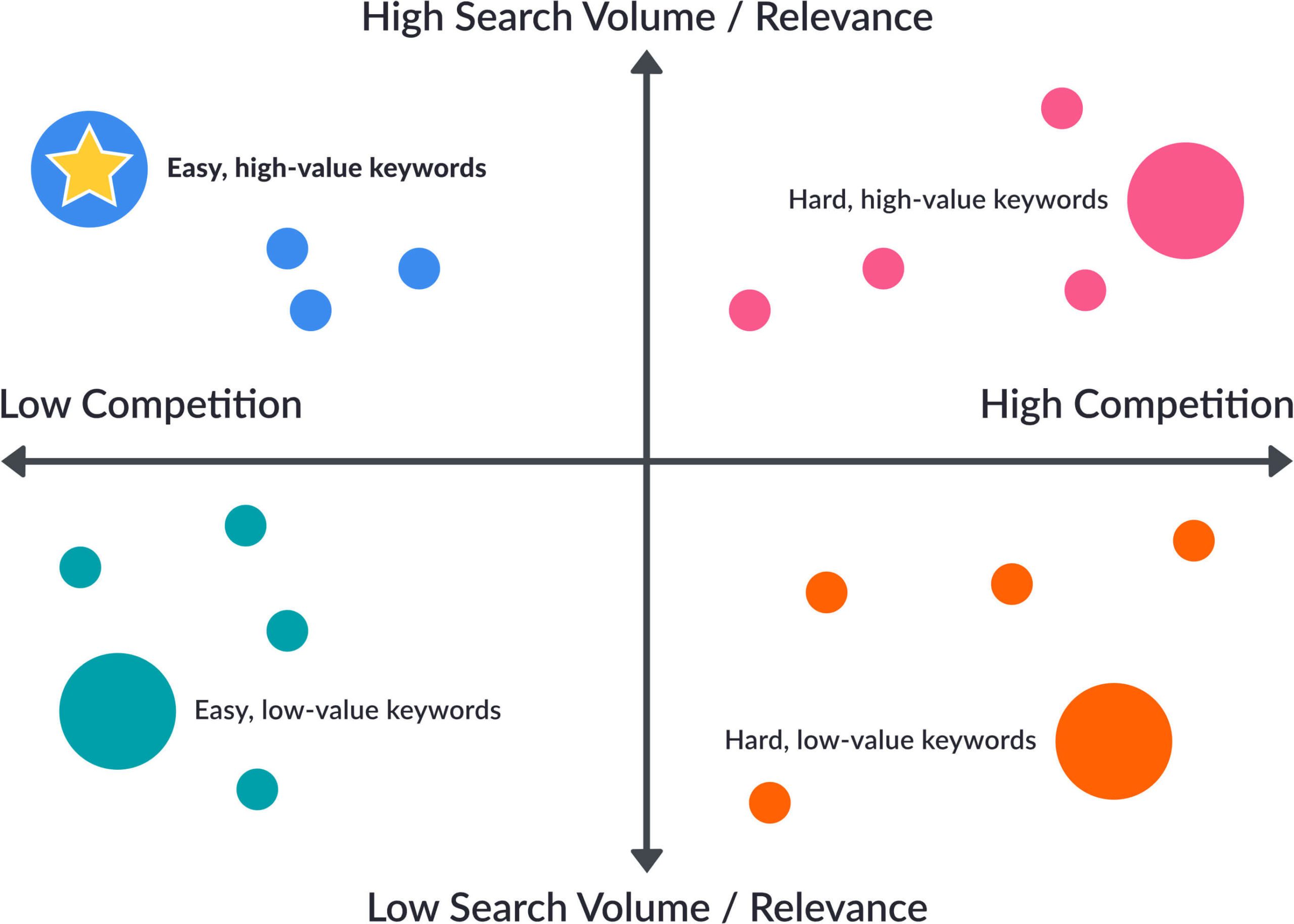
Before you start optimizing your website for SEO, it’s crucial to create a detailed keyword plan. This will help you identify the keywords that you should be targeting.
Keyword research allows you to identify which terms people are actually using to search for your products or services. Once you know what keywords to target, you can create optimized content for those terms.
Also, by including relevant keywords in your content, you can improve your chances of ranking high in Google Search results. The more visible your site is, the more likely you are to attract new visitors and customers.
2) Optimize your website and listings for keywords
Once you’ve identified the keywords you want to target, it’s time to optimize your website and listings for those keywords.
This means adding the keywords to your title tags, meta descriptions, product pages, and anywhere else on your site where they’re relevant.
You should also make sure that your website is well-optimized for search engines. This includes creating a sitemap, using canonical tags, and using the correct robots.txt file.
3) Write SEO-optimized product descriptions
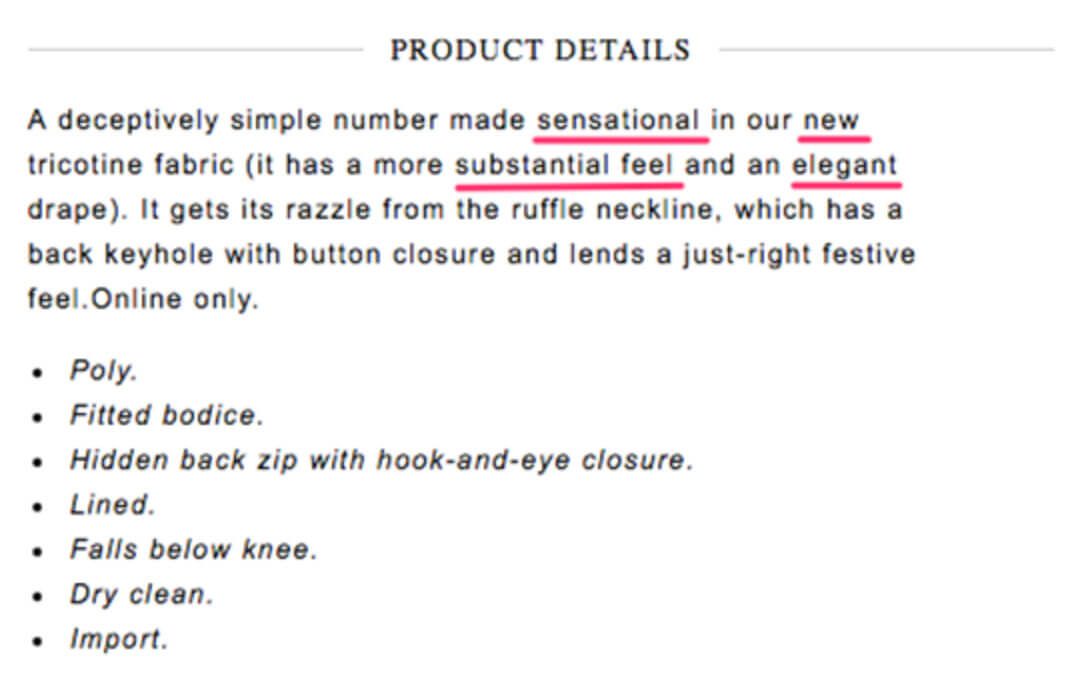
One of the most important things you can do to optimize your listings is to write SEO-optimized product descriptions. These should include the target keywords for each listing and other relevant terms.
Your product descriptions should be unique and informative. They should also be persuasive so that potential customers are more likely to buy from you.
If you’re not sure how to write SEO-optimized product descriptions, a few resources can help you. Many eCommerce platforms offer built-in tools for creating optimized product listings.
4) Make your product page experience enjoyable
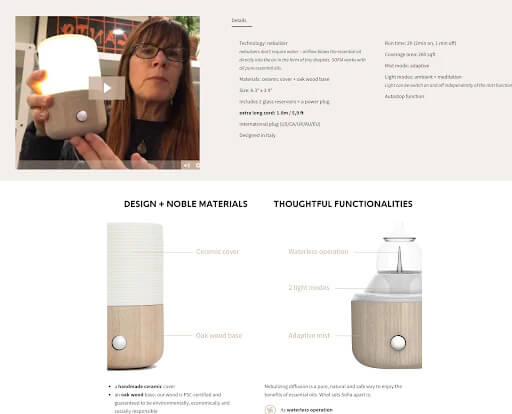
Another important factor in SEO is creating an enjoyable experience for your potential customers. This means making sure that your product pages are easy to navigate and that they load quickly.
You should also include high-quality images and videos, and customer reviews. All of these things will help improve the user experience on your site, which is an important ranking factor for Google.
5) Write for buyer intent
When writing your content, it’s essential to keep the buyer’s intent in mind. This means creating content that is relevant to what people are searching for.
For example, if someone is searching for “men’s shoes size 12,” they’re probably looking to buy a pair of shoes. So, your content should be focused on helping them find the right product.
If you can provide helpful and relevant information to potential customers, you’re more likely to rank high in search results and attract new visitors to your site.
6) Create a content calendar for blog posts
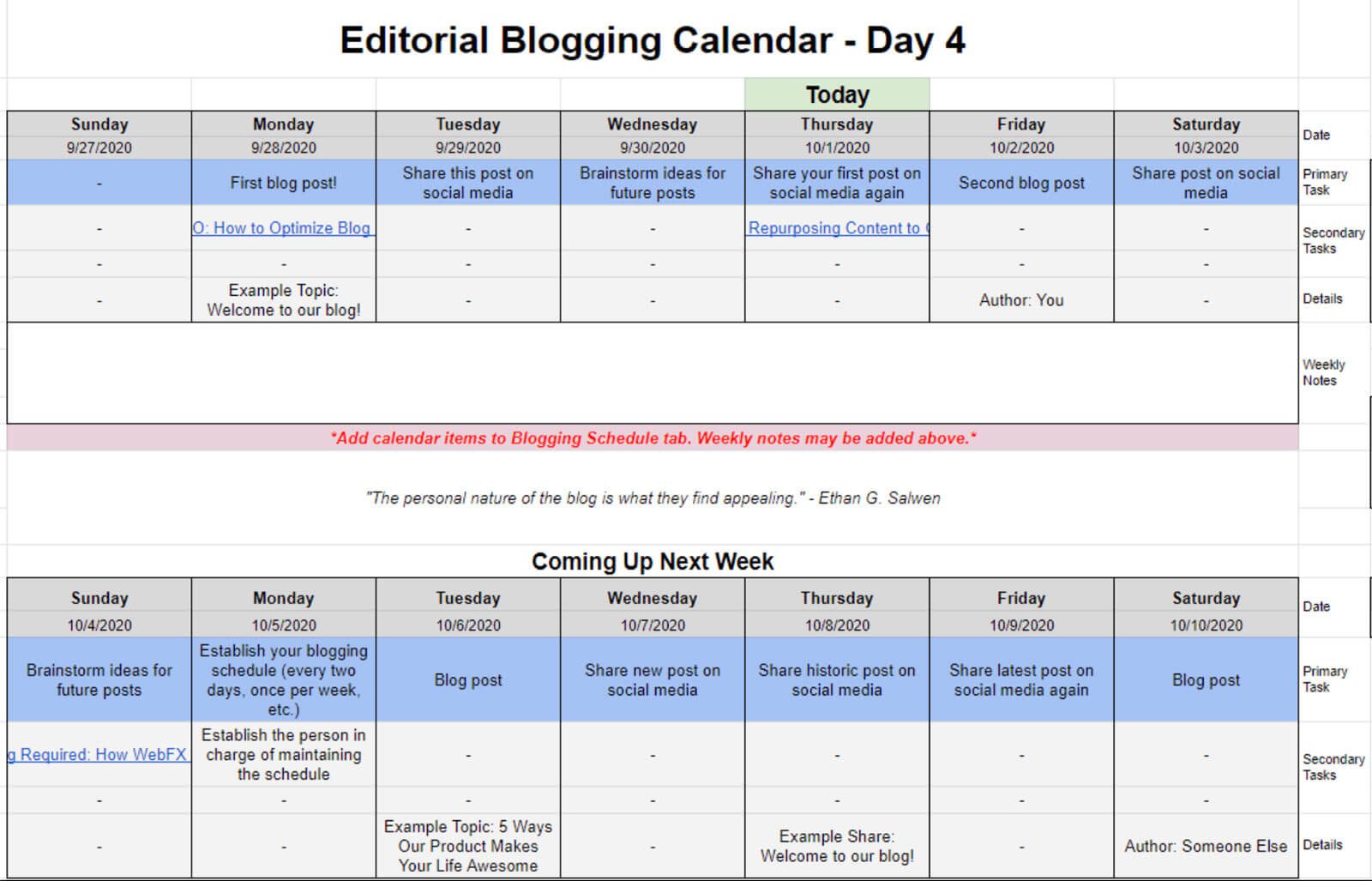
Another great way to improve your SEO is to create a content calendar. This will help you plan and publish new content regularly.
When you’re creating your content calendar, be sure to include a mix of blog posts, product reviews, images, and videos. This will help you keep your site fresh and engaging for potential customers.
It’s also important to promote your new content across all of your social media channels. This will help you reach a wider audience and attract new visitors to your site.
7) Write long-form blog posts
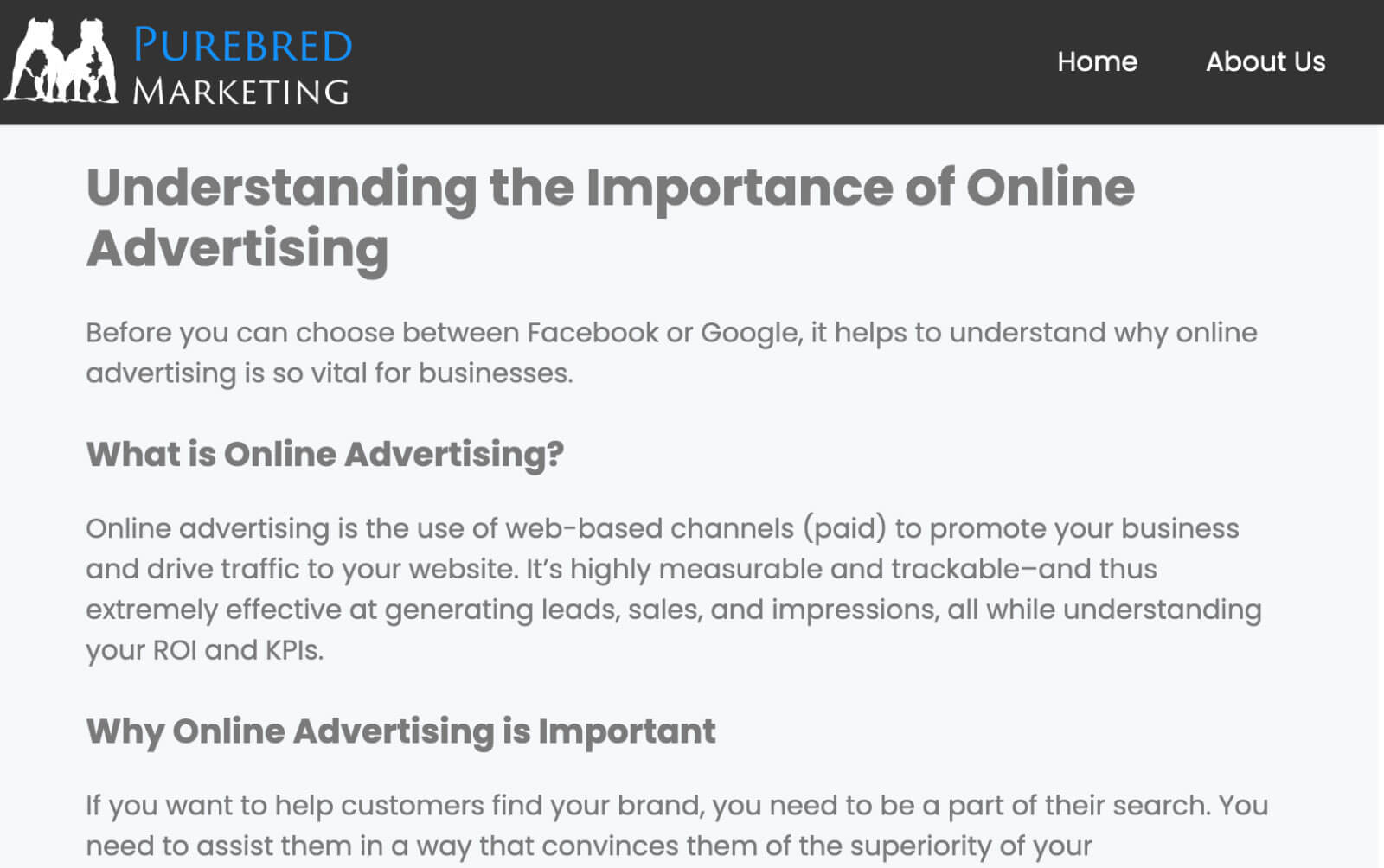
Google, in general, loves fresh, relevant, and informative content, and one of the best ways to provide this is by writing long-form blog posts. Sites that have thin content can face a penalty. This happened to eBay, which resulted in a 33% loss in organic traffic.
Google loves long-form content because it shows that you’re an expert in your field. It also helps improve your chances of ranking high in search results.
Remember, long-form doesn’t mean filling the blog with fluff. The content still needs to be helpful and relevant. But, if you can write in-depth blog posts that are informative and engaging, you’re more likely to rank high in search results.
8) Collect and promote user-generated content (UGC)

Another great way to improve your SEO is by collecting and promoting user-generated content (UGC). UGC is any content that users create, such as reviews, images, and videos.
This type of content is incredibly valuable because it helps improve the user experience on your site. It also helps you build trust with potential customers.
UGC helps build trust because it shows that you’re not the only one who loves your products. It also helps improve the user experience because it provides valuable information to potential customers.
9) Create content for each stage of the buyer’s journey
When you’re creating content, it’s important to keep the buyer’s journey in mind. This means creating content for each stage of the journey, from awareness to purchase.
For example, if someone is just starting their research, they might be searching for “what is a product.” But, if they’re further along in their research, they might be searching for “reviews of product X.”
By creating content for each stage of the buyer’s journey, you can help potential customers move through the funnel and eventually make a purchase.
10) Create internal links throughout your site
Internal links go from one page on your site to another. They’re a great way to improve the user experience and help Google crawl your site.
When you’re creating internal links, be sure to use keywords as the anchor text. This will help improve your chances of ranking high in search results.
For example, if you have a blog post about eCommerce SEO tips, you could link to it from your product pages. This would be an internal link because it’s going from one page on your site (the product page) to another (the blog post).
Using keywords as the anchor text, you’re helping Google understand what the blog post is about and improving your chances of ranking high in search results.
11) Update and optimize old content
Updating and optimizing old content is a great way to improve your SEO. This is because it shows Google that you’re keeping your content fresh and relevant.
If you have an old blog post that isn’t ranking as high as it used to, take some time to update it. For example, add new information, images, or videos. This will help improve the quality of the post and make it more engaging for potential customers.
You can also optimize your old content by adding new keywords or changing the title and meta description. This will help improve your chances of ranking high in search results.
Off-site SEO

1) Analyze your current backlinks (and competitors’ backlinks)
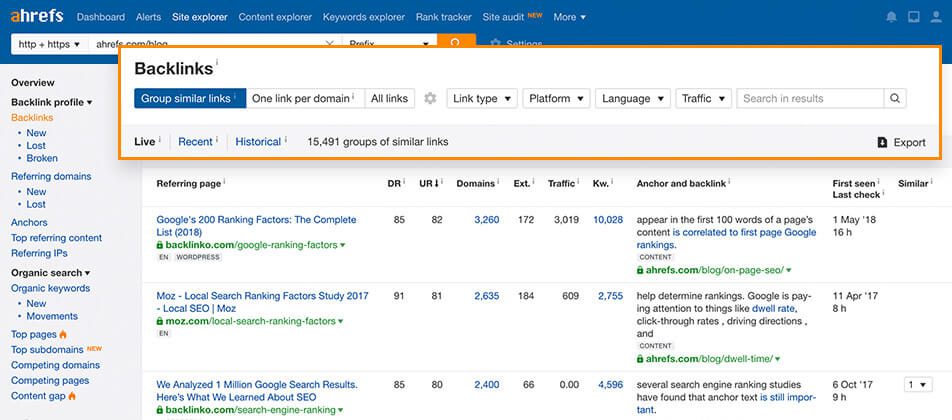
One of the most important aspects of off-site SEO is backlinks. Backlinks are links from other websites to your website.
Google uses backlinks as a way to determine the quality of your site. The more high-quality backlinks you have, the higher your chances of ranking in search results.
To see how many backlinks you have and where they’re coming from, you can use a tool like Moz or Ahrefs. A backlink checker can show you your competitors’ backlinks, as well as track the progress of your own.
By analyzing your current backlinks (and your competitors), you can get an idea of what types of links you need to be building.
2) Scout high authority sites for backlink outreach
Once you know the types of links you need to be building, you can start reaching out to high authority sites in your industry.
When you’re doing backlink outreach, it’s important to focus on quality over quantity. This means that it’s better to have a few high-quality backlinks than a bunch of low-quality ones.
To find high authority sites in your industry, you can use a tool like Moz or Ahrefs. These tools will show you each site’s domain authority (DA). The higher the DA, the more authoritative the site is.
Reach out to these sites and ask if they’d be interested in linking to your content. If they are, make sure to create high-quality content that would be valuable to their audience.
3) Use email outreach to build backlinks
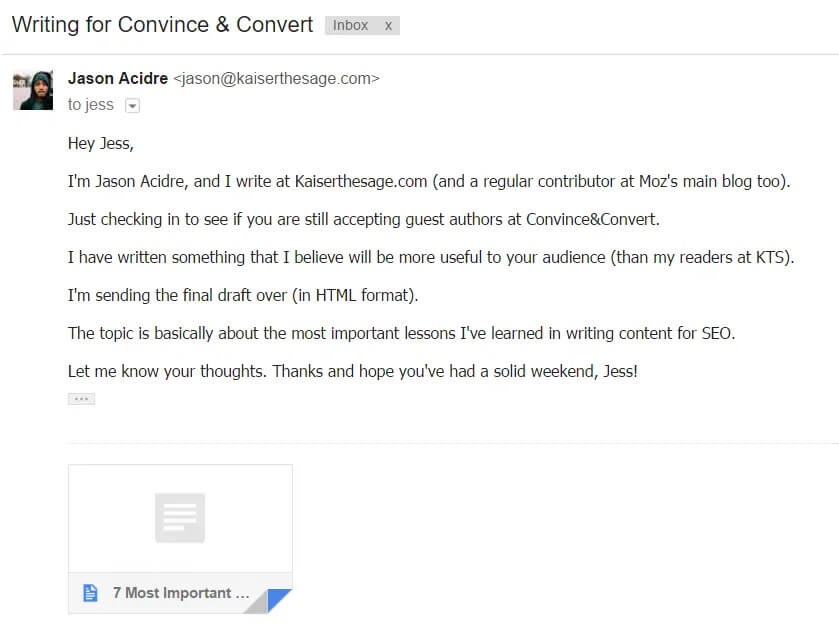
Email outreach is a great way to build backlinks. This involves reaching out to other bloggers, influencers, and businesses in your industry via email.
When you’re doing email outreach, it’s important to personalize your messages. This means that you should include the recipient’s name, blog name, and something specific about their site.
For example, you could say, “I noticed that you recently wrote a post about eCommerce SEO tips. I have a similar post that I think your readers would find valuable.”
By personalizing your emails, you’ll be more likely to get a response from the recipient. And if you do get a response, there’s a good chance they’ll be interested in linking to your content.
4) Get social proof/testimonials from customers
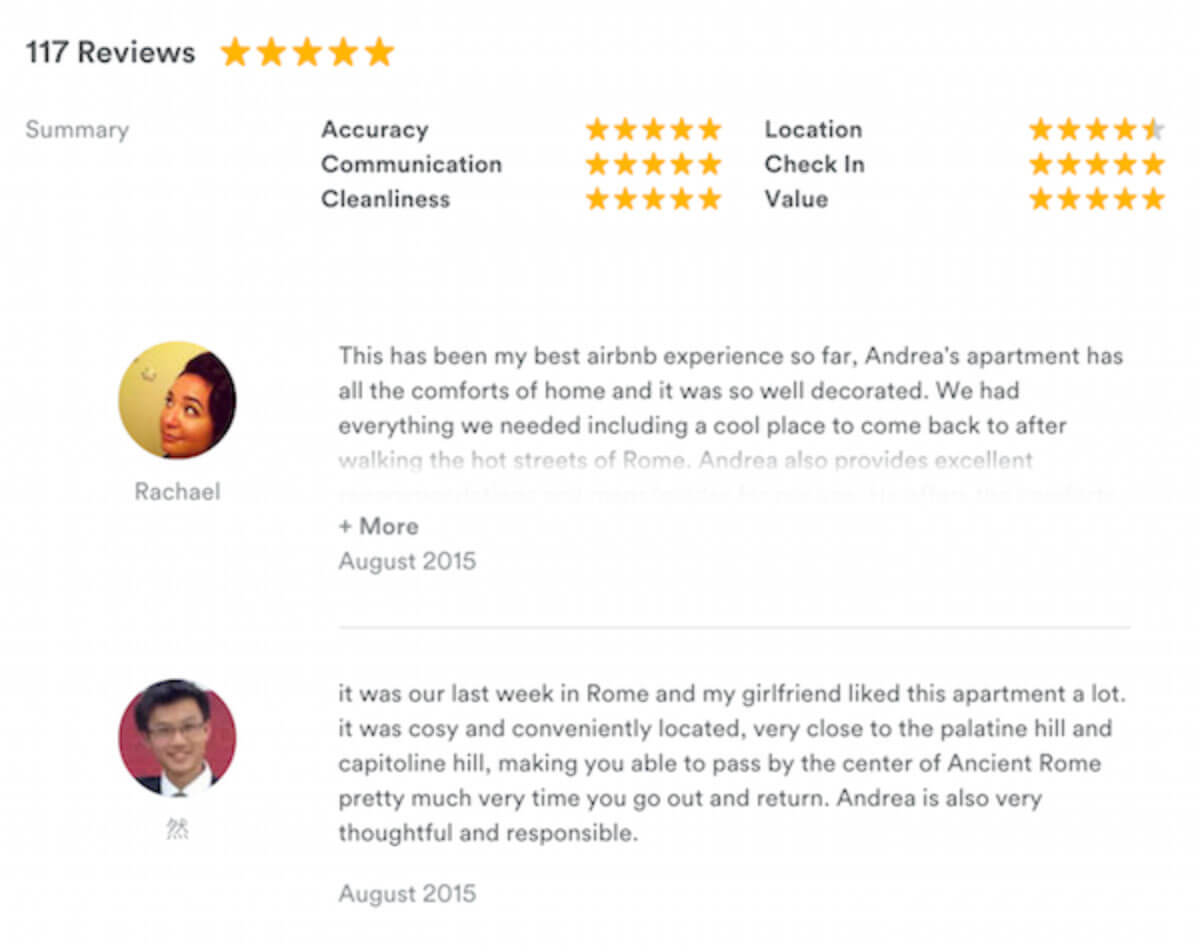
Social proof is a great way to build trust and credibility with potential customers. This can be in the form of customer testimonials, reviews, or case studies.
Around 90% of customers prefer to buy goods that have reviews, positive or not.
If you have any social proof on your site, make sure to showcase it prominently. This could be on your home page, product pages, or landing pages.
And if you don’t have any social proof yet, reach out to your past customers and ask if they’d be willing to provide a testimonial or review. If they are, make sure to thank them for their time and include their testimonial on your site.
5) Link back to your site on Amazon
If you sell products on Amazon or other eCommerce platforms, make sure to link back to your website. This can be done in the product description or customer reviews section.
By linking back to your site, you’re giving potential customers another way to find your business. And if they like what they see on your site, there’s a good chance they’ll make a purchase.
6) Share your blog posts (and get others to share)
One of the best ways to get more traffic to your website is to share your blog posts on social media. This will help you reach a wider audience and get more people to visit your site.
And if you can get other people to share your blog posts, that’s even better. This could be done by reaching out to influencers in your industry or asking customers/fans to share your content.
By doing this, you’ll be able to reach a larger audience and increase your chances of ranking in search results.
7) Utilize affiliate marketing
Affiliate marketing is a great way to generate more sales and traffic to your website. This involves partnering with other businesses in your industry and promoting their products/services on your site.
Partnering with affiliates can be a great way to increase your revenue and traffic. And if you choose the right affiliates, they can also help you improve your sales.
To find potential affiliates, you can reach out to other businesses in your industry or use an affiliate marketing network like ShareASale or Commission Junction.
8) Research plugins that can auto-correct any SEO errors
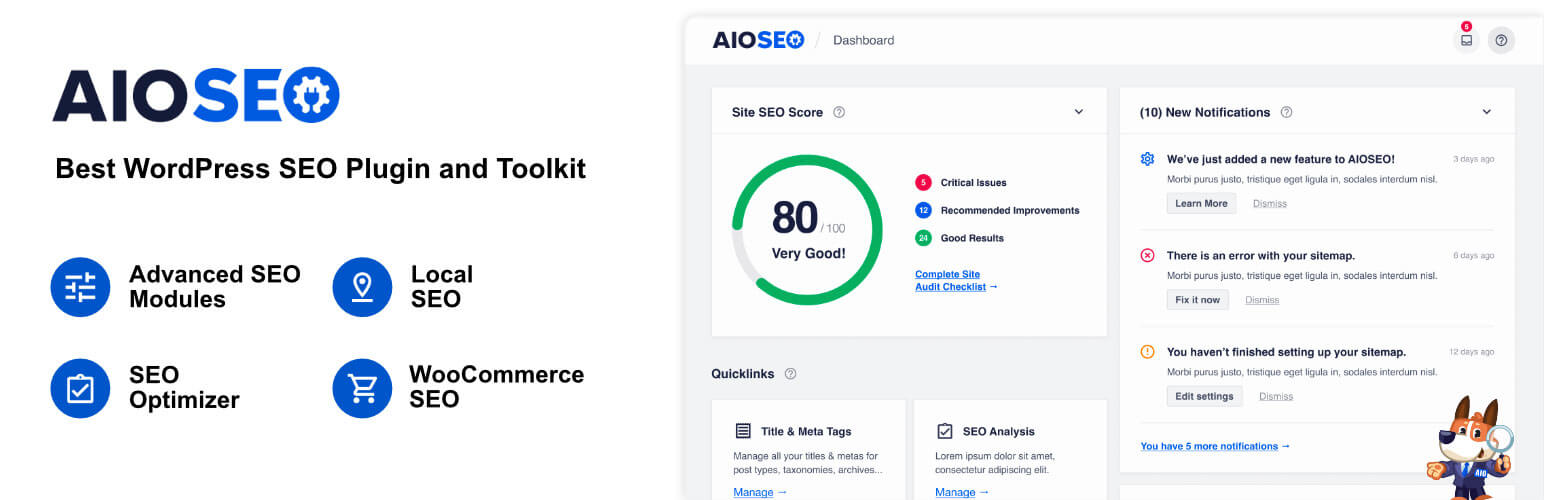
If you want to make sure your site is optimized for search engines, it’s important to research plugins that can auto-correct any SEO errors. This way, you can be sure that your site is always up-to-date and compliant with the latest SEO best practices.
One plugin that can help with this is Yoast SEO. Yoast SEO is a WordPress plugin that helps you optimize your website for search engines. It also provides tips on how to improve your website’s appearance in search results.
Another plugin that can help with this is the All in One SEO Plugin. All in One SEO is a WordPress plugin that allows you to identify and fix your website’s SEO.
9) Utilize paid search to increase brand awareness
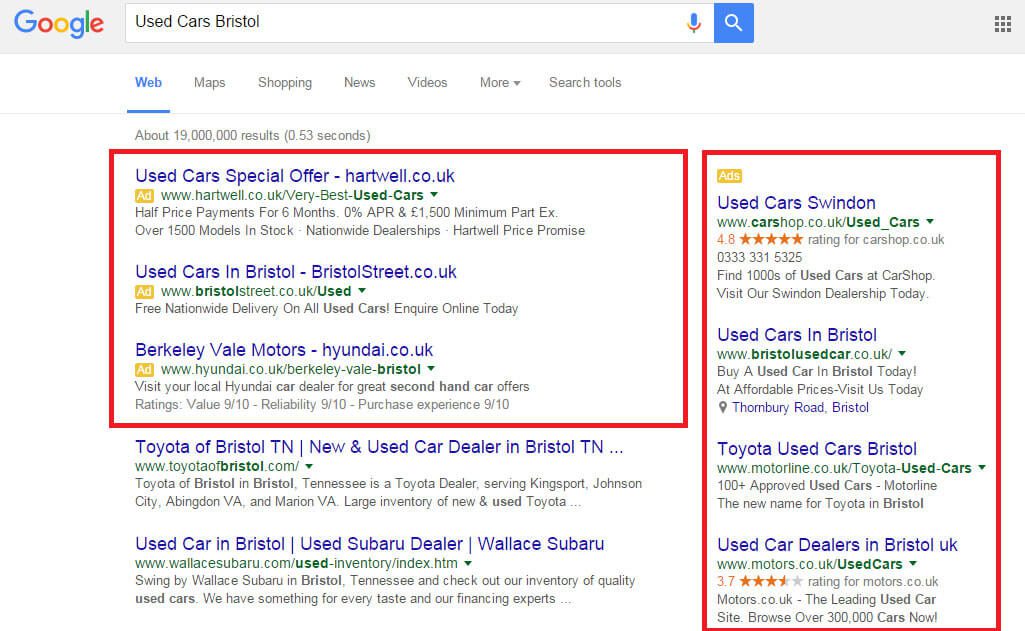
Paid search is a great way to increase brand awareness and get more people to visit your website. This can be done through Google AdWords or other paid advertising platforms.
Paid search can be a great way to reach a wider audience and get more people to visit your site. But it’s important to note that you’ll need to pay for each click on your ad.
So if you’re on a tight budget, you may want to consider other marketing channels first. But if you have the budget, paid search can be a great way to increase traffic to your site.
10) Apply Schema markup to your pages
Schema markup is code that helps search engines understand the content on your website. By applying schema markup to your pages, you can help improve your site’s CTR by 30%.
This can be done by adding schema markup to your website’s code or using a plugin. Once you’ve added schema markup to your website, you’ll need to submit it to Google for approval.
After your site has been approved, you’ll be able to see an increase in your website’s traffic and organic search ranking.
11) Measure a link’s quality and assign ‘Nofollow’ and ‘Dofollow’ links
When it comes to links, not all links are created equal. Some links are more valuable than others. To determine a link’s quality, you’ll need to measure its authority and relevance.
You can also assign ‘Nofollow’ and ‘Dofollow’ links. ‘Nofollow’ links are those that don’t pass on link juice (or authority) to your website. ‘Dofollow’ links are those that do pass on link juice.
Generally speaking, you want to focus on getting more high-quality ‘Dofollow’ links from relevant websites. But if you’re getting a lot of low-quality ‘Nofollow’ links, it could hurt your website’s ranking.
12) Go on podcasts and talk about your brand/story (underestimated link-building strategy)

Podcasts are a great way to reach a wider audience and build links to your website. This involves being a guest on someone else’s podcast and talking about your brand or story.
This is a great way to build awareness for your brand and get more people to visit your website. And if you do it right, you can also build some high-quality links.
To find podcasts that you can be a guest on, you can use Google Podcasts or iTunes. You can also search for podcasts that are relevant to your industry or niche.
Partner With an eCommerce SEO Agency That Drives Results
At Purebred Marketing, we implement all of the eCommerce SEO tips mentioned above (and way more) for your eCommerce brand.
When you partner with us, you partner with an eCommerce SEO agency that has helped brands earn a 17x ROI from SEO in 3 months, increase traffic by 161% after a year of SEO efforts, and increase online sales by 511% after 3 years.
If you’re ready for more customers to see your site, visit your site, and ultimately buy from your site, fill out the form below, and we’ll be in touch.
Conclusion
SEO is an essential requirement for eCommerce websites. Optimizing your site helps you outrank competitors while assisting potential customers in finding your storefront and connecting with the products they need.
Use these tips to optimize your site for SEO and watch the organic traffic roll in! Remember that it takes time and effort to see results, so don’t give up if you don’t see an immediate boost.
FAQ
What is eCommerce SEO?
Ecommerce SEO is the practice of optimizing an online store to rank higher in search engine results. By ranking higher, eCommerce stores can get more traffic and potential customers.
Why is SEO important for eCommerce?
SEO is important for eCommerce because it can help increase organic traffic. In fact, organic traffic is responsible for 23.6% of all eCommerce transactions. Organic traffic comes from search engines, and it’s a valuable source of potential customers. This is why it’s so important to optimize your eCommerce store for SEO.
How To Find Keywords For Ecommerce Product and Category Pages
There are a few different ways to find keywords for eCommerce product and category pages. One way is to use a keyword research tool like Moz, SEMRush, Ubersuggest, etc. Another way is to look at your competitors’ websites and see what keywords they’re targeting.
How to Run a Technical SEO Audit on an Ecommerce Website
A technical SEO audit assesses an eCommerce website to identify any potential issues that could be holding back its performance in search engine results.
To do a technical SEO audit, you’ll need to examine the website’s code, structure, and content. You can also use tools like Semrush and Ahrefs to help with your audit.
How do I add structured data markup?
Adding structured data markup to your website is relatively simple. You can either add the code manually or use a plugin like Yoast SEO to do it for you. Doing it through a plugin is a good option if you’re not comfortable with code.
You’ll need to open Google’s Structured Data Markup Helper to do it manually. Then, select the type of data you want to markup. After that, you’ll need to enter the URL you want to markup and choose which elements you want to include. Finally, you’ll need to generate the code and add it to your website.