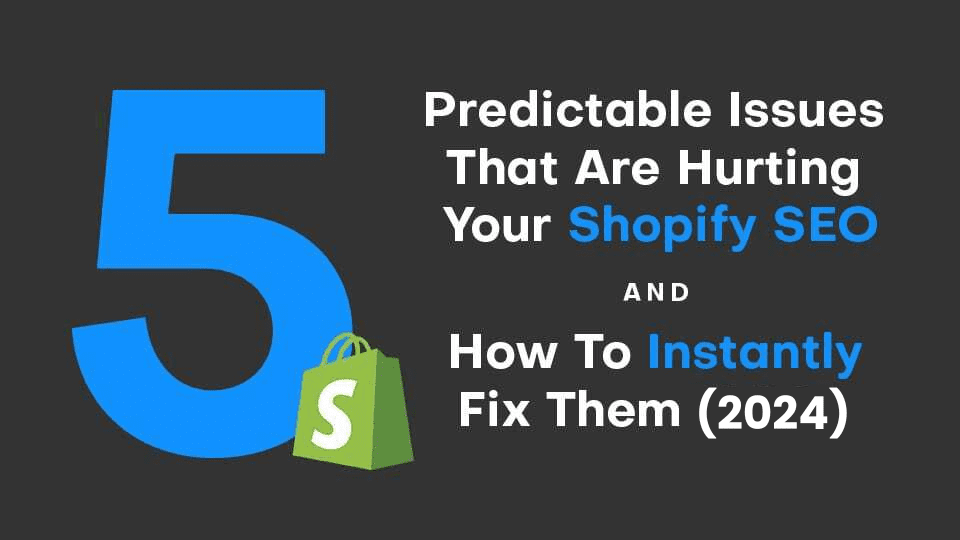For local businesses, a Google My Business (GMB) profile is one of the most powerful tools for attracting customers. Not only does it put your business on Google Maps and local Google search results, but it also makes your business details easy for potential customers to find. When done right, your GMB listing can improve your local search rankings, drive more traffic, and turn online visitors into paying customers.
Here are some practical strategies to help you drive traffic to your Google My Business listing and maximize its potential as part of your local SEO efforts.
Top Ways to Drive Traffic to Google My Business Listing

Driving traffic to your GMB profile can significantly improve your local search ranking. You’ll need to include detailed business information and leverage features like reviews and posts so every aspect of your profile contributes to higher visibility. Google uses the information from your business profile, such as your business name, location, and category, to determine when and where your business appears in local search results.
An optimized GMB profile also improves your visibility on Google Maps, helping local customers find your business when they’re actively searching for the products or services you offer. When people search for terms like “coffee shops near me” or “plumbers in [city],” a complete and accurate GMB profile ensures you show up in the top results.
1. Optimize Your Business Profile
If you don’t already have a GMB profile, you’ll start by setting one up and filling in the basic information. If you already have one, make sure all the information is optimized and accurate.
First, make sure your profile is fully completed. This includes filling out sections like your business name, address, phone number, website, business hours, and any additional business information. Google favors profiles with accurate and up-to-date details, so this step is super important for boosting local search rankings.
Don’t skip optional sections like attributes (e.g., “woman-owned” or “wheelchair accessible”), service areas, and business descriptions. These details not only improve your visibility but also help potential customers understand what sets you apart.
2. Use High-Quality Visuals
Photos and videos make your business page more engaging and trustworthy for local customers. Post pictures of your storefront, business location, products, team members, and even behind-the-scenes moments. Short videos showcasing your services or highlighting customer testimonials can also boost engagement.
Professional photos are ideal, but if you’re on a budget, you can still take high-quality photos using a smartphone and good lighting. Here are some tips to get started:
- Use Natural Lighting: Whenever possible, take your photos in natural light. Early morning or late afternoon—often called “golden hour”—offers softer, more flattering lighting for both indoor and outdoor shots. If shooting indoors, position your subject near a window to make the most of available light.
- Stabilize Your Camera: Blurry photos can make your page look unprofessional. Use a tripod or prop your phone on a stable surface to keep it steady while shooting. Many smartphones also have built-in stabilization features—take advantage of these for sharper images.
- Frame Your Shots Carefully: Center the subject of your photo and use the gridlines on your smartphone to align elements like furniture, products, or signage.
- Focus on Details: Highlight unique aspects of your business that make you stand out, such as beautifully plated dishes if you own a restaurant, or a cozy seating area in your shop. Close-up shots of your products or storefront signage can also add variety to your profile.
- Edit with Care: Use photo editing apps like Snapseed or Lightroom Mobile to enhance brightness, contrast, and color. Keep edits minimal—your photos should look natural and authentic, not overly processed.
- Capture a Variety of Shots: Showcase different aspects of your business, such as the storefront, interior spaces, team members, and products. Videos can also be a great addition—short clips of your team in action or a quick tour of your location can bring your business to life.
3. Leverage Google Posts
Google Posts are a free way to share updates, promotions, events, or announcements directly on your GMB profile. These posts appear on your business page and can attract more customers by providing timely and relevant information.
Incorporate clear calls-to-action (CTAs) in your posts, such as “Call Now,” “Learn More,” or “Visit Us Today.” This encourages users to take immediate action, increasing traffic to your profile and website.
4. Collect and Respond to Reviews
Positive reviews boost your credibility, but responding to all reviews—both positive and negative reviews—shows you care about your customers. Encourage satisfied customers to leave reviews by making the process simple, such as sending follow-up emails with a direct link to your profile or putting a QR code on your packaging or receipt.
When you respond to reviews, thank customers for their feedback and address concerns professionally. This builds trust with potential customers who read your reviews and improves your reputation in local search results.
5. Choose the Right Categories and Keywords
Choosing the right primary category and additional categories helps Google understand your business and show it in relevant search results. Use keywords that describe your business accurately and align with what your target audience is searching for.
For example, if you’re a bakery specializing in custom cakes, your primary category might be “Bakery,” but you can add “Cake Shop” or “Wedding Cakes” as additional categories.
6. Utilize Q&As
The Q&A section on your GMB profile is a great way to address common customer inquiries. Be proactive by adding FAQs and providing detailed answers. This saves customers time and positions your business as helpful and reliable.
You can also encourage customers to ask questions directly on your profile. Respond promptly to these inquiries to keep your profile active and engaging.
7. Work With Local SEO Services
Partnering with a local SEO agency can take your GMB optimization to the next level. Agencies that specialize in local traffic and SEO link-building services can help you acquire high-quality backlinks, build citations, and target hyper-local keywords to boost your profile’s visibility.
Here are some things they can help with:
- Google Business Profile Optimization: An agency can ensure every aspect of your Google My Business profile is fully optimized. This includes filling out all sections, selecting the best categories, using relevant keywords, and providing accurate business details like hours and location.
- Citations and Directory Listings: Agencies can create and manage citations across local directories. These listings, which include your business name, address, and phone number (NAP), help boost your local search rankings and improve your business’s visibility.
- SEO Link-Building Services: High-quality backlinks from authoritative local websites signal trustworthiness to search engines. An agency with expertise in SEO link-building services can help you acquire these valuable links through partnerships, guest posts, or outreach to relevant businesses and organizations in your area.
- Hyper-Local Keyword Targeting: Local SEO experts can identify and incorporate hyper-local keywords into your business profile and website content. These terms—like “[your city] coffee shop” or “[your neighborhood] florist”—help potential customers in your area find you quickly.
- Competitor Analysis: Agencies analyze what your local competitors are doing well and find opportunities to set your business apart. They may suggest adjustments to your profile or website to improve your ranking compared to similar businesses in your area.
- Content Creation for Local Audiences: Agencies can also write blog posts, Google Posts, and other localized content that resonates with your target audience. Regularly updating your profile with fresh, engaging content helps keep your business top of mind for potential customers.
- Monitor and Adjust Strategies: A professional agency will track your GMB performance using tools like Google Analytics and Search Console. They’ll monitor traffic, clicks, and calls to identify what’s working and refine their strategies to maximize results.
- Reputation Management: Local SEO experts can assist with managing reviews, ensuring you respond promptly to positive and negative feedback. They can also help implement strategies to encourage more reviews from satisfied customers, which boosts your credibility and visibility.
8. Share Your Profile
Promote your GMB profile beyond search engines. Share your profile link on your website, social media platforms, and email signatures. Encourage customers to find you directly through your GMB profile by highlighting its features, such as reviews, directions, or your business location on Google Maps. The more visible your GMB profile is across different channels, the more traffic it will receive.
9. Monitor Insights and Make Adjustments
Google provides valuable insights into how people interact with your GMB profile, including how they found it, actions they took, and search terms they used. Use this data to identify what’s working and where you can improve. Regularly update your profile with new photos, posts, and accurate information to keep it fresh and relevant.
Drive More Traffic to Your Google Business Profile

An optimized Google Business Profile is a powerful tool for local businesses to connect with their target audience. By following these best practices, you can drive more traffic, generate phone calls, and attract local customers to your business.
If you’re ready to take your local SEO strategy to the next level, consider working with experts in SEO link-building and organic SEO services. With the right approach, your GMB profile will become a cornerstone of your digital marketing success.