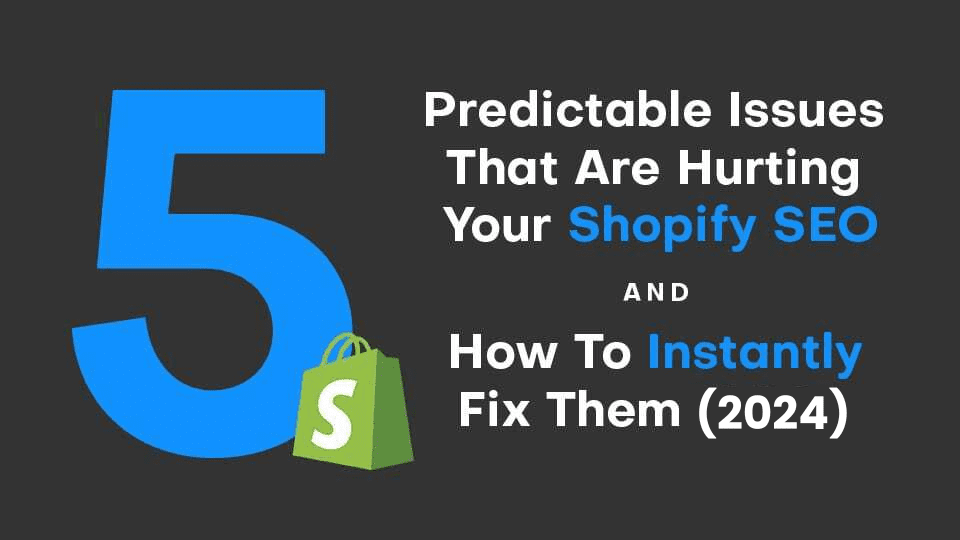Increase the potential of your website’s images by optimizing your images for SEO! This often overlooked strategy can significantly boost your site’s visibility on search engines, driving organic traffic and enhancing your overall SEO performance.
Not sure how to name images for SEO? Check out these 14 expert tips to transform your pictures into powerful SEO assets.
The Importance of Image Naming for SEO
Naming images plays a vital role in SEO. It’s not just about organizing your media library; it’s also about helping search engines understand the content and context of your images.
Enhancing Search Engine Rankings
Image SEO plays a significant role in enhancing your search engine visibility. By using descriptive file names with relevant keywords, you are helping search engines better understand the content and context of your images.
This, in turn, can elevate your website’s presence on Google Images and other search engines, resulting in increased organic traffic and higher chances of reaching your target audience effectively.
Improving User Experience
Optimizing your images isn’t just about catering to search engines—it’s also about providing a better experience for your users. By using appropriate alt tags and descriptive captions, you can make your content more accessible to screen readers, thus improving the usability of your site for individuals with visual impairments.
This inclusive approach not only enhances user experience but also demonstrates a commitment to making your website accessible to everyone.
Boosting SEO Performance
Proper image optimization is not only crucial for enhancing your SEO performance but also plays a role in improving your website speed. By selecting the appropriate file format and effectively reducing the image file size, you can ensure that your web pages load faster, resulting in reduced bounce rates and increased time spent on the page.
This ultimately leads to a better user experience and higher search engine rankings for your website.
So, make sure to pay attention to image optimization, as it can have a profound impact on the overall performance and success of your online presence.
1) Use Descriptive and Relevant Filenames
Choosing descriptive and relevant filenames is the first step toward optimizing images for SEO. This practice helps search engines understand your image content, thereby boosting your visibility on Google images and enhancing your SEO performance.
Remember, your image filename should give a clear idea of what the image represents. For instance, if your image shows a sunset over the ocean, a good filename might be ‘sunset-over-ocean.jpg’ rather than ‘IMG1234.jpg’.

2) Incorporate Targeted Keywords
Incorporating targeted keywords into your image file names and alt text can help improve your search engine rankings. However, it’s important to do so without keyword stuffing, as this can lead to penalties from Google. Here’s how:
- Use Relevant Keywords: Include keywords relevant to your image and the content on your web page. This tactic helps your images appear in relevant Google image searches, driving more traffic to your site.
- Target Long-tail Keywords: Long-tail keywords are specific phrases that visitors are more likely to use when they’re closer to making a purchase or subscription. Include these in your image filenames where appropriate.
Remember, the goal is not just to attract visitors but to attract the right kind of visitors – those who are genuinely interested in what you have to offer. You can thus ensure your images reach the right audience by carefully selecting and incorporating relevant keywords into your image names and image alt tags.
3) Avoid Generic or Cryptic Names
Generic or cryptic names for your images may hinder your SEO efforts. Search engines, like Google, prefer descriptive filenames that help them understand the content of the image. Instead of using a generic filename like ‘IMG123.jpg’, use a descriptive name such as ‘golden-retriever-puppy.jpg’. This gives search engines more context about the image, which can boost your visibility in image searches.
4) Utilize Hyphens to Separate Words
When creating filenames for your images, use hyphens to separate words. Search engines read hyphens as spaces, making it easier for them to understand the filename. For example, instead of naming an image ‘goldengatebridge.jpg’, name it ‘golden-gate-bridge.jpg’. This makes it easier for search engines to index your image, improving your SEO performance.
5) Keep File Names Short and Meaningful
When it comes to SEO, brevity and relevance in file names are key. Keeping your image file names short and meaningful helps search engines understand the content of your images. It also makes it easier for users to find your images in search results.
A good rule of thumb is to keep your filenames under 19 characters, as longer names may get truncated in search results.
Also, make sure your filenames incorporate relevant keywords naturally without stuffing.
Remember, every word in your image file name should serve a purpose. Eliminate unnecessary words and keep it concise yet descriptive.
According to Google, this practice enhances the user experience and improves your chances of ranking higher in search results.
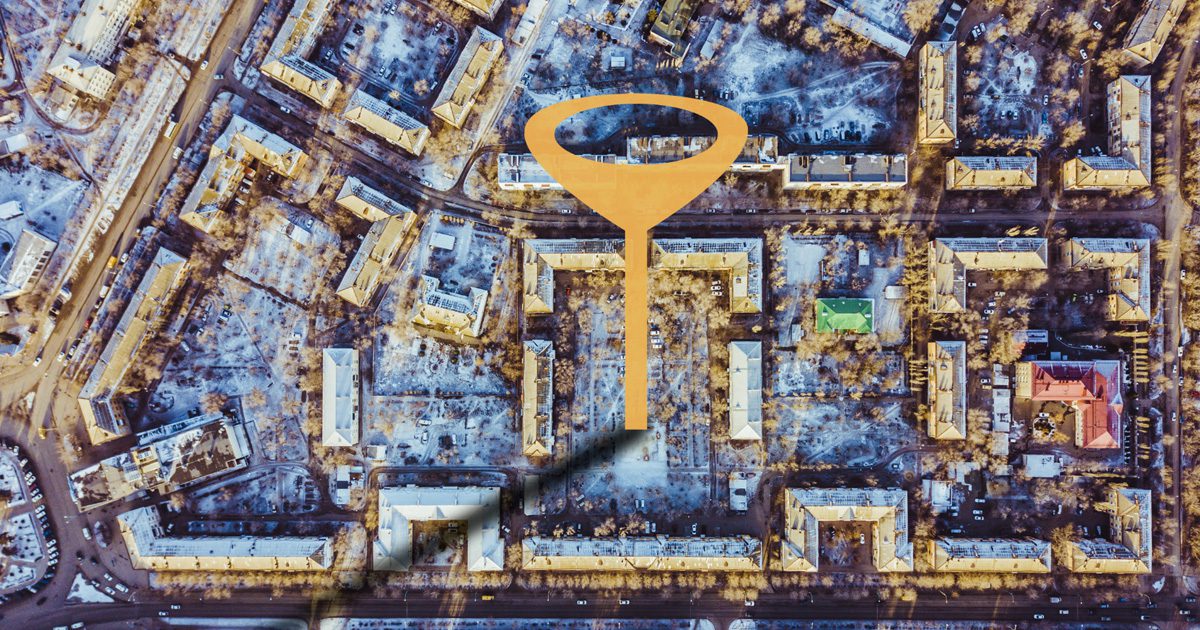
6) Consider Geotagging for Local SEO
Geotagging your images can also help improve your local SEO. This process involves adding geographical information (like latitude, longitude, or a place name) to your image metadata.
Geotagged images can help your website rank higher in local search results, driving more organic traffic to your site.
For example, if you run a restaurant in New York, geotagging images on your site with your exact location can help you appear in local search results when people search for places to eat in New York.
However, remember to be precise and accurate while geotagging. Misleading geotags can result in penalties from search engines.
7) Optimize Image Alt Text
Alt text (alternative text) is an essential component of image optimization. It provides a textual description of an image, helping screen readers and search engines understand the content of your images. Properly optimized alt text can enhance your SEO performance and improve your website’s accessibility.
When writing alt text, be sure to:
- Keep it descriptive: Describe the content of the image as precisely as possible. This helps search engines understand the image and index it appropriately.
- Use your keywords: Incorporate your targeted keywords in the alt text naturally, without stuffing. This can boost your image’s visibility in Google image searches.
- Keep it short: Aim for about 125 characters. Screen readers typically stop reading alt text at this point, so keep it concise.
8) Use Consistent Naming Conventions
Consistency in naming your images is important when optimizing images for SEO. Following a consistent naming convention can improve how search engines understand and index your images, enhancing your visibility on Google image searches.
A good naming convention includes a few critical elements: a descriptive file name, relevant keywords, and a logical structure that makes sense for your media library.
By maintaining a consistent naming convention for your images, you help search engines understand and index your content more accurately, leading to improved search engine rankings.
9) Tools and Plugins for Image SEO
There are multiple tools and plugins available that can assist website owners in their image SEO efforts. These tools can help you optimize image file size and image dimensions, add structured data, create appropriate alt tags, and more.
Some popular image optimization tools include:
- Yoast SEO: This WordPress plugin helps you add meta tags, generate sitemaps, connect your site to Google Search Console, and more.
- Smush: Smush is a WordPress plugin that compresses and optimizes images for SEO without compromising quality.
- SEMrush: SEMrush offers an SEO toolkit that includes an SEO audit tool, a keyword research tool, and a backlink checker.
These tools can significantly simplify the process of optimizing, saving time, and ensuring that you don’t overlook any important steps.

10) Monitor SEO Performance of Images
Monitoring the SEO performance of your images is an important part of your SEO strategy. It helps you understand what’s working and what needs improvement.
Google Search Console is a valuable tool for this purpose. It provides insights into how your images perform in Google image searches, which can help you refine your strategy and make necessary adjustments.
How to use it:
- Log in to your Google Search Console account.
- Go to ‘Performance’ from the left menu and then select ‘Image.’
- Here, you can see a breakdown of clicks, impressions, CTR, and average position for your images.
Use this data to optimize your images and improve their visibility in search engines. Regularly monitoring your SEO performance is essential to keep up with changing algorithms and stay competitive in your niche.
11) The Role of Image Formats in SEO
Choosing the right image format is an often overlooked aspect of image optimization. The format you choose can impact your website’s loading speed, which is essential for SEO. There are several formats to choose from, each with its own strengths and weaknesses:
- JPEG: This commonly used format provides good-quality images at relatively small file sizes. It’s suitable for complex images with many colors, such as photographs.
- PNG: PNGs offer high-quality images with transparent backgrounds. However, they tend to have larger file sizes than JPEGs, which can slow down your site.
- WebP: This modern image format provides superior compression and quality characteristics. It can help reduce file size without compromising image quality.
Remember, the goal is to provide high-quality images that load quickly to enhance user experience and boost SEO performance. So, it’s imperative to balance image quality and file size.
12) Avoid Over-Optimization
While optimizing images for SEO is a worthwhile time investment, you should avoid over-optimization. Over-optimization typically involves stuffing keywords into your image file names, alt tags, and captions. This practice can lead to penalties from search engines, negatively affecting your SEO efforts.
Instead, aim for a balanced approach:
- Use Relevant Keywords: Incorporate relevant keywords naturally into your image file names and alt text. This helps increase your visibility in Google image searches.
- Avoid Keyword Stuffing: Google hates keyword stuffing. Instead, use your keywords sparingly and meaningfully.
- Provide Value: Your main goal should be to provide value to your users. All your optimization efforts should focus on enhancing the user experience.

13) Use Image Sitemaps
Image sitemaps are an essential tool for enhancing your image SEO. They provide search engines with additional information about the images on your website, helping them understand and index your images more accurately.
Creating an image sitemap and submitting it to Google Search Console can boost your visibility in Google image searches, driving more organic traffic to your site.
Here are a few tips for creating an effective image sitemap:
- Include All Relevant Images: Your sitemap should include all the important images on your site. This increases the chances of these images appearing in Google image searches.
- Update Regularly: Keep your sitemap updated with any new or updated images on your site.
- Follow Google’s Guidelines: Google provides specific guidelines for creating image sitemaps. Following these guidelines can improve your SEO performance.
14) Update Images Regularly
Regularly updating the images on your site is a good practice for maintaining a fresh and engaging user experience. It also provides an opportunity to improve your SEO performance.
Here’s how:
- Stay Current: Regularly updating your images keeps your content fresh and relevant, encouraging users to spend more time on your page.
- Monitor Performance: Keep track of your images’ performance in search results. This can help you identify which images need updating or further optimization.
Conclusion
Congrats, now you know how to name images for SEO! By following the tips and best practices outlined in this document, you can positively impact your website’s visibility in search engines and drive more organic traffic to your site.
Remember to regularly monitor your SEO performance and make necessary adjustments to stay ahead of the competition. With these techniques, you can effectively optimize your images and enhance your overall SEO efforts.