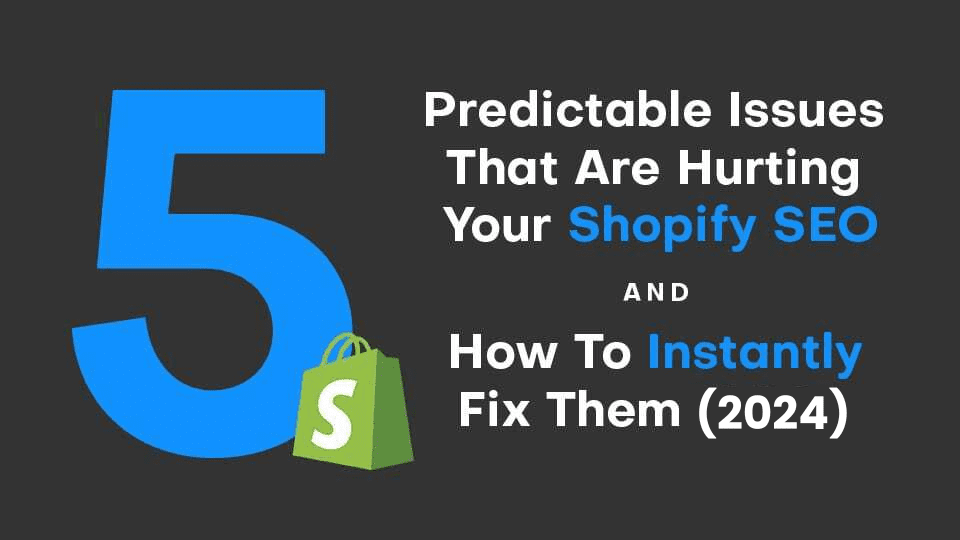Which is more important for digital traffic—users who search Google or type a URL into the address bar? Both contribute to driving web traffic to your site, and understanding the nuances and benefits of each can help businesses optimize their online presence.
- Google Search Bar: Beneficial when users are searching for information or answers to questions.
- Typing the Exact URL: Used when a person is looking for a particular website or page.
Understanding Web Browsing Methods
When someone wants to find information online, they usually take one of two approaches—search Google or type a URL into their web browser. Typically, when people are searching Google, they are looking for general information, comparing products, seeking reviews, or trying to solve a problem. Direct navigation through an address bar (like the one you see at the top of your Google Chrome Safari, or Mozilla Firefox browser) usually indicates a more specific intent. People using a web browser’s address bar directly are often repeat visitors or those who have a clear idea of what they want.
For business owners who want to optimize their digital marketing strategy, balancing both types of traffic is important. SEO efforts can drive new visitors to your site through search engines, while building a strong brand presence can encourage direct navigation to your website’s URL.
What is the Purpose of Search Google?
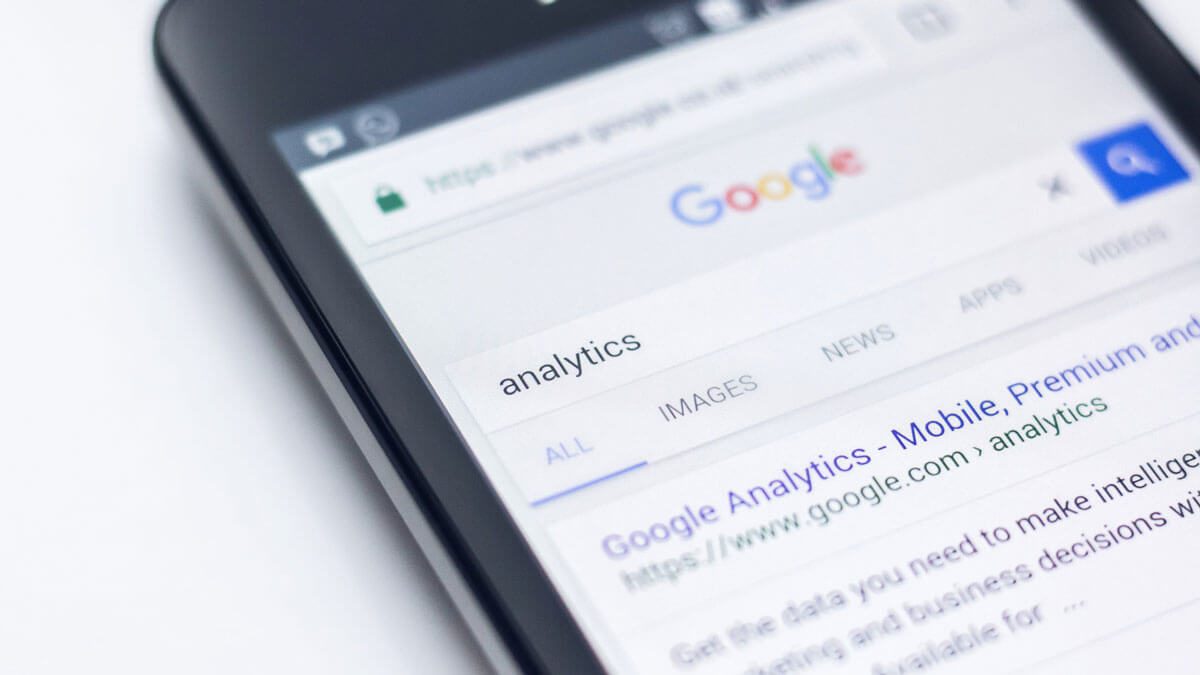
When users search on Google, they are presented with a list of results that match their query. These results typically include organic listings, which are unpaid and ranked based on relevance, and paid advertisements, which appear at the top and bottom of the search results page.
Organic search results are highly valuable for businesses because they can drive targeted traffic without the cost of paid advertising. However, achieving high rankings requires effective search engine optimization (SEO) strategies.
Here’s what users typically find in Google search results:
- Organic Listings: Unpaid search results from websites related to the search query, ranked based on relevance.
- Paid Advertisements: Sponsored listings that appear at the top and bottom of the search engine page.
- Featured Snippets: Highlighted boxes from the most relevant website that provide quick answers to specific queries directly on the search results page.
- Knowledge Panels: Information boxes that appear on the right side of the search results, often containing data about people, places, or things.
- Local Listings: Results that show businesses and services near the user’s location, often including maps, reviews, and contact information.
- Images: Relevant pictures related to the search query, usually displayed in a horizontal carousel or a grid.
- Videos: Video content from platforms like YouTube that match the search query, often appearing in a separate section.
- News Articles: Current and relevant news stories related to the search query.
- People Also Ask: A section that provides related questions and their answers, encouraging further exploration of the topic.
- Related Searches: Suggestions for similar search queries at the bottom of the search results page.
- Shopping Results: Product listings and advertisements, typically from Google Shopping, relevant to the search query.
- Maps: Interactive maps showing locations related to the search query, often integrated with local business information.
- Reviews and Ratings: User reviews and ratings for businesses, products, or services relevant to the search query.
- Social Media Posts: Relevant posts from social media platforms like Twitter or Instagram that match the search query.
How Google Search Engine Works
Google’s search engine operates through a process known as crawling and indexing. Google’s bots crawl the web, visiting websites and gathering data. This data is then indexed and stored in Google’s massive database. When a user types a query into the Google search bar, Google sifts through its index to find the most relevant results.
The ranking of these results is determined by Google’s algorithms, which hundreds of factors, such as:
- Keyword Relevance: how well a webpage’s content matches the keywords users search for. It ensures that the content is relevant to what users are looking for, helping it rank higher in search engine results.
- Quality and Quantity of Backlinks: the number and credibility of links from other websites pointing to your site. High-quality backlinks from reputable sites boost SEO, while a higher number of diverse backlinks also positively impact rankings.
- Page Load Speed: the time it takes for a webpage to fully load in a browser. Faster load times improve user experience and search engine rankings, while slow pages can lead to higher bounce rates.
- Mobile-Friendliness: measures how well a website performs on mobile devices. A mobile-friendly site adjusts to different screen sizes and provides a good user experience on smartphones and tablets, which is favored by search engines.
- User Engagement Signals: metrics indicating how users interact with a website. These include click-through rates, bounce rates, pages per session, and social shares. High engagement signals typically lead to better search engine rankings.
Typing a URL: Direct Navigation

Typing a website’s URL directly into the browser’s address bar is the most straightforward and intentional way for users to access websites. Users who already know the exact website address or specific page they’re looking for may use direct navigation instead of a Google search to quickly and easily find the site they’re looking for.
When choosing a URL, businesses should consider ease of use for their customers. An easy-to-remember URL ensures that users can quickly recall and access your website without having to rely on search engines. This is especially important for returning visitors who may not bookmark your site but need to find it again easily.
Business owners should also choose a URL that is simple, clear, and free from intentional misspellings. This reduces the chances of typos and errors when users type the web address into their browser. Complicated or lengthy URLs can lead to frustration and lost traffic if users can’t access the site on the first attempt.
What is the Purpose of Typing a URL?
Typing a URL directly into the browser’s address bar is known as direct navigation. This method is typically used when users know the exact web address of the site they want to visit. The purpose of direct navigation is to quickly access a specific website without going through a search engine.
What Users Find When Typing a URL
Direct navigation can be particularly useful for returning visitors who have a website bookmarked or memorized. It is also common for users to type URLs found in offline media, such as advertisements, business cards, or printed materials. For businesses, direct navigation often indicates a higher level of brand recognition and loyalty.
Here are some situations in which a person may use direct navigation rather than a Google search:
- Returning to a Favorite Website: When users frequently visit a particular site and have its URL memorized or bookmarked.
- Accessing a Known Brand: When users want to visit a well-known brand’s website, such as Amazon or Facebook, and type the URL directly.
- Following a Recommendation: When users receive a URL from a trusted source, such as a friend, colleague, or influencer, and enter it directly.
- Using Offline Marketing Materials: When users see a URL on business cards, flyers, billboards, or print advertisements and type it into their browser.
- Navigating to a Custom URL: When users are given a specific URL to access a promotion, event registration, or unique landing page.
- Utilizing Browser History: When users start typing a URL into their browser and rely on the Google autocomplete predictions from their browsing history.
- Typing Short and Memorable URLs: When the website has a short, easy-to-remember URL that users can quickly type without error.
- Responding to Direct Mail: When users receive physical mail with a URL for more information or exclusive offers and type it into their browser.
How These Browsing Methods Affect Your Website Traffic

Different browsing methods impact website traffic in distinct ways. When users access a website through a Google search, they often arrive with various intents, ranging from seeking information to comparing products.
This type of traffic, driven by keyword searches, is helpful for attracting new visitors who might not be familiar with your brand. Effective SEO strategies can help businesses capture these search-driven visitors by optimizing content for relevant keywords, improving site structure, and building high-quality backlinks.
Direct navigation typically involves users who are already aware of the brand or website. It often leads to higher engagement rates because these users have a specific purpose in mind and are more likely to interact deeply with the site’s content. This type of traffic indicates strong brand recognition and loyalty, which can result in higher conversion rates and repeat visits.
For businesses, balancing efforts between optimizing for search engine visibility and encouraging direct navigation through strong branding and offline marketing are both important components of a comprehensive digital strategy that maximizes website traffic and user engagement. A comprehensive SEO strategy ensures business owners reach a maximum audience, whether they search Google or type a URL to find the information they need.