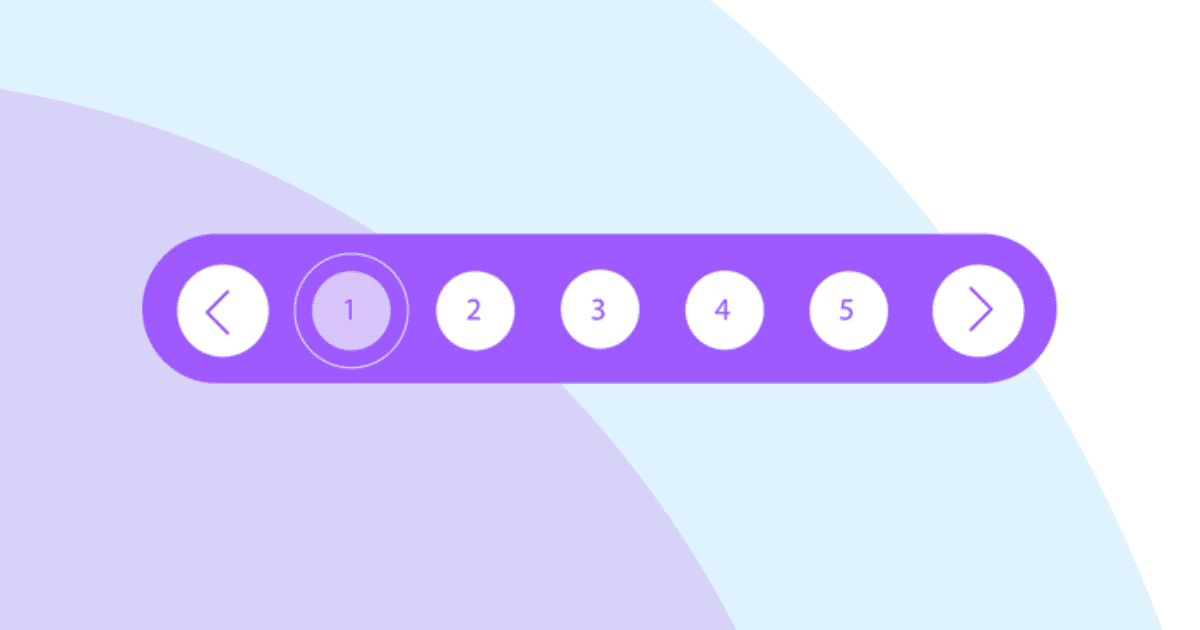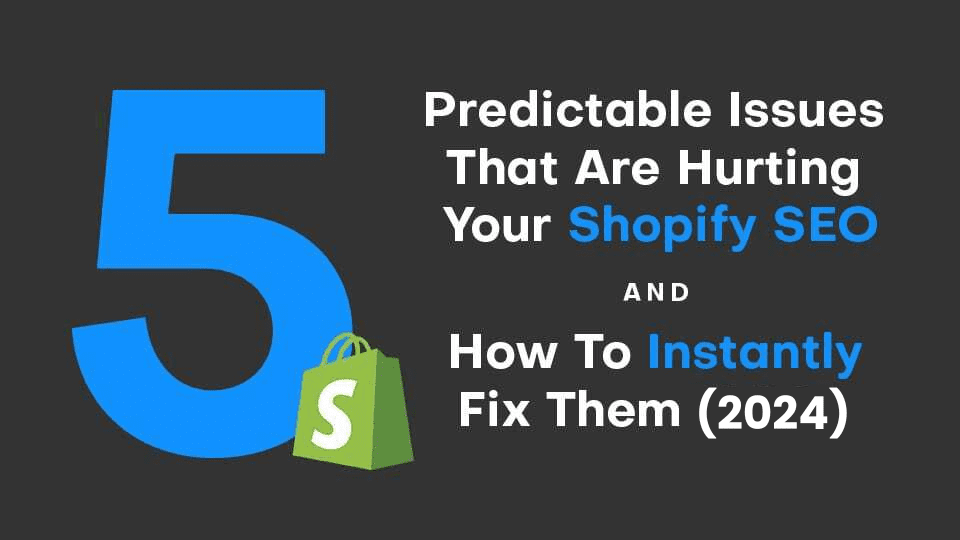In an era where user experience and SEO are closely linked, understanding and using “pagination canonical” tags is key for smooth digital navigation. Pagination isn’t just about organizing content; it’s crucial for SEO by consolidating link equity and avoiding duplicate content. Pagination canonical tags guide search engines to boost visibility through a site’s pages.
This method enhances user engagement and tells search engines the order of paginated content, improving search presence. Pagination in SEO involves breaking down large web content into smaller parts for better user navigation. It impacts how search engines crawl and index your site and affects user experience. This article explains pagination in SEO and offers best practices for optimal results.

Definition and Purpose of Pagination
Pagination refers to dividing web content into multiple pages for easier navigation and better user experience. This is particularly common on eCommerce sites where you might have hundreds or even thousands of products in a single category.
To avoid overwhelming the user with so much information on one page, the products are split across several pages, each containing a manageable number of items.
But pagination isn’t just about improving user experience; it also plays a crucial role in search engine optimization (SEO). Search engines like Google use crawlers to index web content. These crawlers follow links from one page to another, indexing each page’s content as they go.
However, if your site has many paginated pages, it could consume a significant portion of your site’s crawl budget, potentially leaving other important pages unindexed.
Splitting Content Across Multiple Pages
When you have a lot of content to present, splitting it across multiple pages can improve both user experience and search engine visibility. For instance, blog posts or articles that are thousands of words long can be divided into totally separate pages to make them more digestible for readers. Similarly, eCommerce category pages with hundreds of products can be paginated to prevent overwhelming users and ensure search engine crawlers can efficiently index the content.
However, handling pagination correctly is essential to avoid potential SEO issues. One common problem is duplicate content. If the same content appears on multiple pages, search engines may struggle to understand which page to rank for relevant queries.
This is where the concept of a ‘canonical page’ comes in. A canonical page is the version of a page you want search engines to consider the most authoritative. By using a self-referencing canonical tag, you can tell search engines which page is the ‘main’ one, helping to prevent confusion and duplicate content issues.
Improving User Experience
Pagination can significantly improve user experience on your site. With paginated content, users can navigate your site more easily, finding the information they need without having to scroll through endless amounts of content.
Moreover, some sites use infinite scrolling, where new content loads automatically as the user scrolls down the page. While this can provide a seamless browsing experience, it can also cause problems for search engines.
If a crawler cannot ‘see’ all the content on a page because it needs to be scrolled to load, that content may not get indexed. Therefore, ensuring that your site’s pagination is SEO-friendly is crucial, and allowing users and search engines to access and understand your content effectively is crucial.
Pagination is thus a critical aspect of SEO that should not be overlooked. By dividing your content across multiple pages, you can improve user experience, make your site easier to navigate, and ensure that search engines index your content correctly.

Common Examples of Paginated Content
- Blog Archives: One of the most common examples of paginated content is blog archives. When a website has hundreds or even thousands of blog posts, displaying them all on a single page becomes impossible. Hence, the content is divided into multiple pages, creating a paginated series. Each page displays a certain number of blog posts, and users can navigate through the pages using pagination tags such as ‘next’ and ‘previous’. This approach improves user experience by making the site more navigable and helps search engine crawlers index the posts more efficiently.
- Category Pages: Category pages on eCommerce sites are another prevalent example of paginated content. These pages group products into specific categories, such as ‘men’s shoes’ or ‘women’s jackets’. Given the potentially large number of products in each category, these pages often use pagination to display a certain number of products per page. This approach allows users to browse the products at their own pace without being overwhelmed by the sheer volume of items. Implementing a self-referencing canonical tag on these pages can help search engines understand which page to consider as the main one, reducing the risk of duplicate content.
- Search Results: Search results pages are another common area where you’ll find paginated content. When a user enters a query into a site’s search bar, the search engine might return hundreds or thousands of results. They’re typically divided into multiple pages to make these results manageable and navigable. Each page contains a certain number of results, and users can navigate from one page to the next using ‘next’ and ‘previous’ links.
- Forum Threads: Online forums often use pagination to manage lengthy discussion threads. A popular thread might contain hundreds or thousands of comments, making displaying them all on one page difficult. Users can navigate the discussion more easily by splitting the thread into multiple pages. However, ensuring that each paginated page has a unique canonical URL is essential to avoid confusion for search engines.
- Product Reviews: eCommerce sites often feature customer reviews for their products. When a product has many reviews, these are typically divided into multiple pages. This makes the reviews easier for customers to browse and helps search engines index the content more effectively.
SEO Challenges Associated with Pagination
While pagination is a useful technique for managing large amounts of content, it can also present certain challenges from an SEO perspective. These challenges primarily revolve around crawling, indexing, and the potential for duplicate content issues.
Crawling Challenges
Search engines use crawlers, spiders, or bots to navigate and index websites. These crawlers follow links from one page to another, building a map of the site’s structure and content. However, when dealing with paginated content, crawlers may face challenges.
The issue lies in the fact that search engines view each paginated URL as a separate page. This means that if your website has a lot of paginated pages, it could consume a significant portion of your site’s crawl budget.
The crawl budget refers to the number of pages a search engine will crawl on your site within a specific timeframe. When too many pages are consumed by paginated URLs, it can leave other important pages unindexed.
Indexing Challenges
Indexing refers to the process by which search engines store and retrieve web pages when a user performs a search. If a page isn’t indexed, it won’t appear in search results. With paginated content, search engines might struggle to understand which pages to index, especially if they contain similar or duplicate content.
For example, you might have a blog post split across multiple pages. If the title, meta description, and some content are the same on each page, search engines might not index all the pages.
This is where ‘rel=canonical’ tags come into play. By using these tags, you can tell search engines which version of a page is the canonical or preferred one. This can help ensure that the correct pages get indexed.
Duplicate Content Issues
Duplicate content is a major concern when it comes to paginated content. This happens when similar or identical content appears on multiple pages. Search engines like Google want to provide users with diverse results, so they may penalize sites with duplicate content by not ranking them highly.
For paginated pages, duplicate content can occur in several ways. For instance, if you have category pages on an eCommerce site with product descriptions repeating across different pages, this could be seen as duplicate content. To combat this issue, it’s crucial to use self-referencing canonical tags, which indicate the main page for a particular piece of content to search engines.
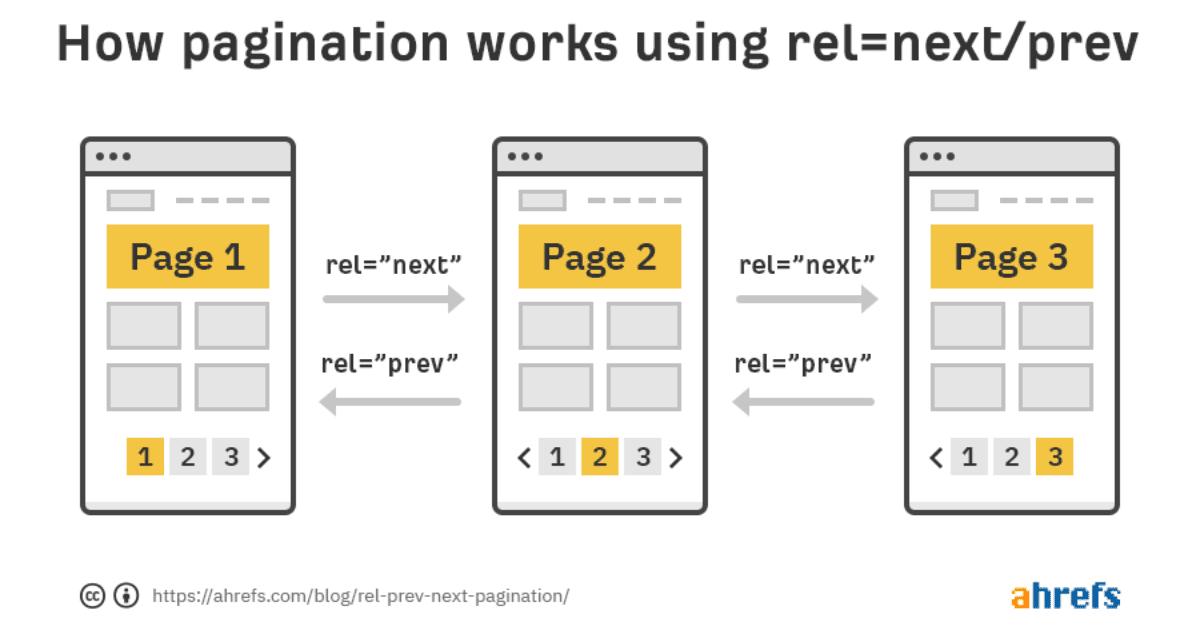
Best Practice #1: Implementing Rel=Next and Rel=Prev Tags
Navigating the world of SEO-friendly pagination calls for strategic use of certain tags. Among these, ‘rel=next’ and ‘rel=prev’ tags play a pivotal role. These tags help search engines understand the relationship between paginated pages, making it easier for them to crawl and index your site effectively.
The ‘rel=next’ and ‘rel=prev’ tags are used on paginated content to indicate the sequence of the pages. The ‘rel=prev’ tag points to the previous page in the sequence, while the ‘rel=next’ tag points to the next page. This implementation creates a strong internal link structure, assisting search engine crawlers in comprehending the layout of your paginated content.
For instance, consider a blog post split into five separate pages. Each page would have a ‘rel=next’ tag pointing to the next page in the sequence and a ‘rel=prev’ tag pointing to the previous page. This way, search engines can follow the sequence from the first page to the last, ensuring all pages get crawled and indexed correctly.
It’s important to note that while ‘rel=next’ and ‘rel=prev’ tags were officially deprecated by Google in 2019, they still hold relevance. Other search engines still use these tags, and they can provide a valuable signal about the structure of your site to these search engines.
Best Practice #2: Utilizing View-All Pages When Appropriate
Another best practice to consider when managing paginated content is the use of ‘View-All’ pages. A ‘View-All’ page compiles all the paginated content onto one single page. This approach can be particularly beneficial for improving user experience and SEO if implemented correctly.
- From a user perspective, ‘View-All’ pages offer convenience. Users can access everything on one page instead of clicking through multiple pages to browse all the content. This can significantly improve user engagement and reduce bounce rates.
- From an SEO perspective, ‘View-All’ pages can help tackle duplicate content issues often associated with pagination. By using a canonical tag on the ‘View-All’ page, you can indicate to search engines that this is the preferred version of the page. This way, even if similar content appears on multiple paginated pages, search engines will understand that the ‘View-All’ page is the main page, helping to prevent confusion and potential penalties for duplicate content.
- However, ‘View-All’ pages may not always be the best choice. For instance, if a ‘View-All’ page is too large or slow to load, it might negatively impact user experience and SEO. In such cases, it might be better to stick to a well-implemented paginated sequence with appropriate use of canonical tags and ‘rel=next’ and ‘rel=prev’ tags where applicable.
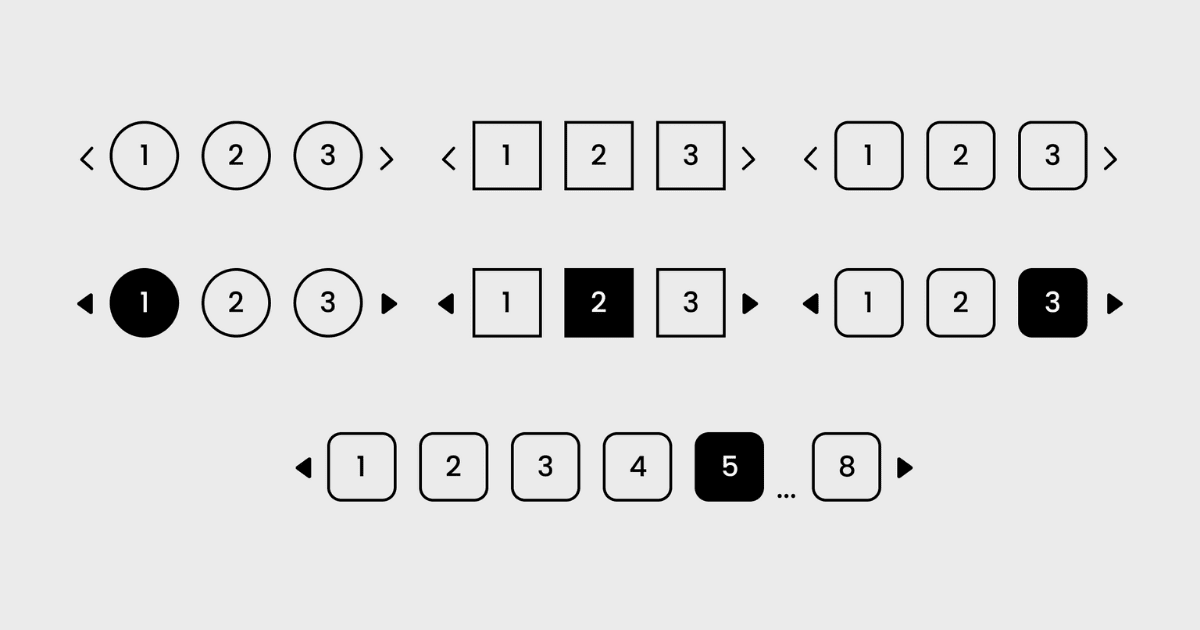
Best Practice #3: Canonicalization of Paginated Pages
Canonicalization, an essential practice in SEO, plays a significant role when handling paginated content. Canonical tags are used to specify the ‘canonical’ or preferred version of a web page when multiple versions exist.
With paginated URLs, search engines can view each separate page as a unique URL, which may lead to duplicate content issues. To address this, webmasters should implement self-referencing canonical tags on each paginated page. This practice indicates to search engines that each page is the main source of that specific content.
For example, if a blog post is split into three pages, each page should have a canonical tag pointing to its own URL. This approach helps search engines understand that each page is not a duplicate but part of a paginated sequence.
However, some situations may require a different approach. Let’s say an eCommerce site has category pages, with each product appearing on multiple pages. In this case, the canonical tag on each product page should point to the root page, i.e., the first page of the category, to avoid duplication.
By correctly implementing canonical tags, you can help search engines understand your paginated content better and avoid potential SEO pitfalls like duplicate content penalties.
Best Practice #4: Optimization of Meta Tags and On-Page Elements
Optimizing meta tags and other on-page seo elements is another crucial practice for managing paginated content. Despite being on separate pages, paginated URLs are part of the same content series. Therefore, it’s important to ensure consistency while also differentiating each page.
Meta descriptions, for instance, should be unique for every paginated page. Duplicate meta descriptions can confuse search engines and lead to indexing issues. You could include the page number in the meta description to differentiate it from others in the series.
Internal links play a significant role too. Linking back to the first page or the main category page can help search engines understand the structure of your paginated content better.
Best Practice #5: Monitoring Indexation and Crawl Budget
Monitoring indexation and managing your crawl budget are integral to SEO-friendly pagination. These practices provide insights into how search engines interact with your paginated content and help ensure that critical pages aren’t overlooked.
Indexation refers to the process by which search engines record and store information about your web pages. Monitoring which of your pages are indexed can help you understand how effectively search engines are navigating your paginated URLs. Tools like Google Search Console can be instrumental in this regard, offering data on index status and crawl errors.
The crawl budget, on the other hand, refers to the number of pages a search engine will examine on your site within a specific timeframe. If your site has many paginated pages, it could consume a significant portion of your crawl budget, potentially leaving other important pages unindexed.
To manage your crawl budget effectively, consider limiting the number of paginated pages or implementing an infinite scroll feature. The load more and infinite scroll allows users to access more content simply by scrolling, reducing the need for multiple paginated URLs. However, it’s essential to implement infinite scroll correctly, ensuring search engine crawlers can still access and index all content.
By keeping a close eye on your indexation status and crawl budget, you can optimize your site’s interaction with search engines and improve the visibility of your paginated content.
Best Practice #6: Using Pagination like Internal Links
An often-overlooked aspect of dealing with paginated content is treating pagination as a form of internal linking. This approach can significantly enhance both user navigation and search engine visibility.
Internal links connect one page of a website to another page on the same website. In the context of paginated URLs, ‘next’ and ‘previous’ buttons serve as internal links, guiding users through the paginated sequence.
However, these links do more than just facilitate user navigation. They also create a path for search engine crawlers, helping them understand the structure and hierarchy of your site. This can lead to more efficient crawling and improved indexing of your paginated pages.
In addition to ‘next’ and ‘previous’ buttons, consider incorporating crawlable anchor links to the first page or the main category page. These links can provide additional context to search engines and help them understand the relationship between different pagination pages in your series.
Moreover, it’s beneficial to use descriptive anchor text for these links. Instead of generic terms like ‘next’ or ‘previous’, consider using text that describes the content on the linked page. This can provide more context to search engines and potentially improve your site’s relevance to specific search queries.
By treating pagination as a form of internal linking, you can maximize the SEO potential of your paginated content and ensure that both users and search engines can navigate your site effectively.
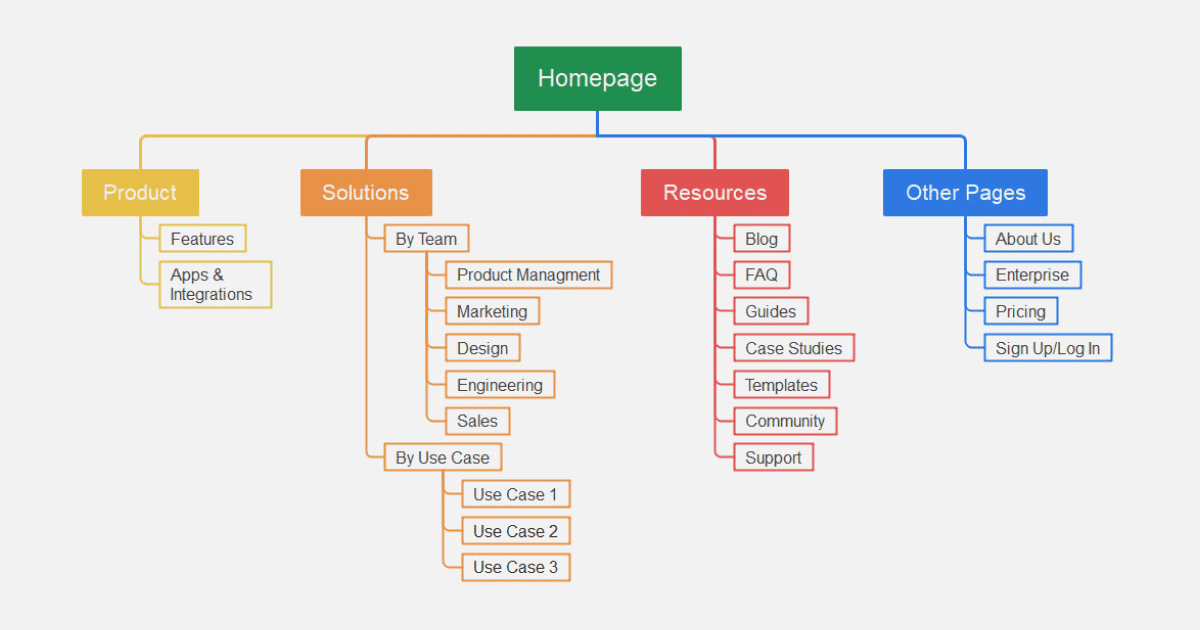
Best Practice #7: Don’t Put Paginated URLs in Sitemap
A sitemap serves as a guide for search engine crawlers, helping them discover and index pages on your website. However, when it comes to paginated URLs, a common best practice is to exclude them from your sitemap.
Why is this the case? The reason lies in the nature of paginated content. Paginated URLs are essentially multiple pages displaying segments of the same page. Including all these URLs in your sitemap can consume valuable crawl budget, potentially leaving other important pages unindexed.
Moreover, paginated URLs usually don’t contain unique content that needs to be indexed separately. Instead, they are part of a larger whole, whether a blog post is divided into numbered pages or an eCommerce site’s category pages. By excluding these URLs from your sitemap, you can direct search engine crawlers to the main page or root page where the complete content can be found.
Remember, a sitemap should prioritize pages that provide unique value to users and search engines. By focusing on these pages and leaving out paginated URLs, you can use your crawl budget more efficiently and enhance your site’s search engine visibility.
Conclusion: Navigating SEO Best Practices for Pagination
Navigating SEO-friendly pagination may seem complex. Understand best practices to boost your site’s performance. Key steps: use self-referencing canonical tags, optimize meta descriptions, monitor indexation, treat pagination like internal links, and exclude paginated URLs from the sitemap. Implement ‘rel=next’ and ‘rel=prev’ tags, offer ‘View-All’ page when applicable. Each paginated page should be cohesive yet unique for search engine understanding.
Pagination canonical practice maintains balance, aids search engine comprehension, and boosts visibility. Managing SEO for paginated content demands strategy and precision, but following best practices equips you for success.