If you’re considering a website migration, you likely want to enhance your online presence in some way. Updating your domain, boosting security with HTTPS, or overhauling your site’s design and functionality are all reasons you may need to do a site migration.
Before you start the process, you’ll want to make sure you have a strong understanding of how to do a website migration.
What is Website Migration?
Website migration is the process of moving a website from one location to another. This includes changing the site’s location, structure, platform, or design. Common types of site migration are moving to a new domain, switching from HTTP to HTTPS, or redesigning the entire site.
The goal of a site migration project is to improve the site’s performance, user experience, and search engine rankings. However, if not done correctly, it can lead to a temporary or even permanent loss of traffic, so it’s important to have a strong understanding of the process and make sure you take all the necessary steps to ensure your entire site is transferred properly.
Your Website Migration Checklist: Steps to Take

1. Define the Scope and Goals of the Migration
The first step in any site migration process is to clearly define the reasons behind the migration. Are you changing your domain, upgrading your site’s platform, or completely overhauling the site structure?
Understanding why you are migrating and what you hope to achieve will guide your decisions throughout the process. For example, if your goal is to improve search engine rankings, your focus might be on maintaining the existing URL structure but optimizing new content.
2. Conduct a Thorough Website Audit
Before you start the migration, it’s wise to conduct a full website audit. This involves analyzing your current site’s performance, identifying any issues, and understanding what aspects need improvement. Tools like Google Analytics and Google Search Console are helpful in identifying website performance issues so they don’t transfer over to the new site.
During the audit, take note of your site’s current traffic, top-performing pages, backlink profile, and URL structure. This information will help you identify what needs to be preserved during the migration to maintain your search engine rankings and user experience.
3. Create a Comprehensive Migration Plan
A website migration is a project you definitely don’t want to tackle without a plan. Your plan should outline every step of the process, from the initial audit to the final testing and launch. Include timelines, responsibilities, and key milestones to ensure everyone involved knows what to expect.
Your migration plan should also address potential risks and how to mitigate them. For example, if you’re changing your site’s URL structure, consider how you will handle redirects to avoid broken links and maintain search engine rankings. A well-thought-out plan minimizes the chances of unexpected issues during the migration.
4. Back Up Your Website
Backing up your website is one of the most important steps for a successful migration. If anything goes wrong during the process, you’ll have a copy of your current site that you can revert to. Make sure to back up all site files, databases, and any other critical components.
In the event of data loss or any other issue, you can quickly restore your site to its previous state. This step is especially important for large websites with complex structures and valuable content.
5. Set Up a Staging Environment
A staging environment is a replica of your live site where you can test the migration process without affecting your actual website. Using a staging environment allows you to identify and resolve any issues before going live with the new site.
In the staging environment, you can test new features, verify that the site functions correctly, and check that all content has been migrated properly. You may want to have a few people on your team test out the site in the staging environment before going live in order to help prevent any surprises during the actual site launch.
6. Update DNS Settings and Configurations
DNS settings are configurations that translate human-friendly domain names into IP addresses, enabling browsers to locate and access websites on the internet. Updating your DNS settings and configurations is a critical part of the website migration process. It ensures that your site is accessible from its new location and that all visitors are directed to the correct pages.
When updating DNS settings, be aware that changes can take time to propagate across the internet. Plan accordingly and communicate any expected downtime to your users.
7. Ensure Seamless Traffic Flow With Redirect Mapping
Redirect mapping involves setting up 301 redirects so traffic is redirected from old URLs to new URLs. This is how you’ll maintain your site’s rankings on search engines and make sure users can still find your content. Create a redirect map that includes all old URLs and their corresponding new URLs. Be sure to test these redirects to make sure they work as expected and do not lead to any broken links.
8. Test the Migration in the Staging Environment
Before going live, thoroughly test the migration in the staging environment. Check that all content has been migrated correctly, internal links work, and there are no broken links or missing pages.
Testing in the staging environment also allows you to verify that the site’s performance meets your expectations. Pay attention to site speed, mobile responsiveness, and overall user experience. Address any issues found during testing so you have a smooth transition during the actual site launch.
Launching the New Site: Going Live
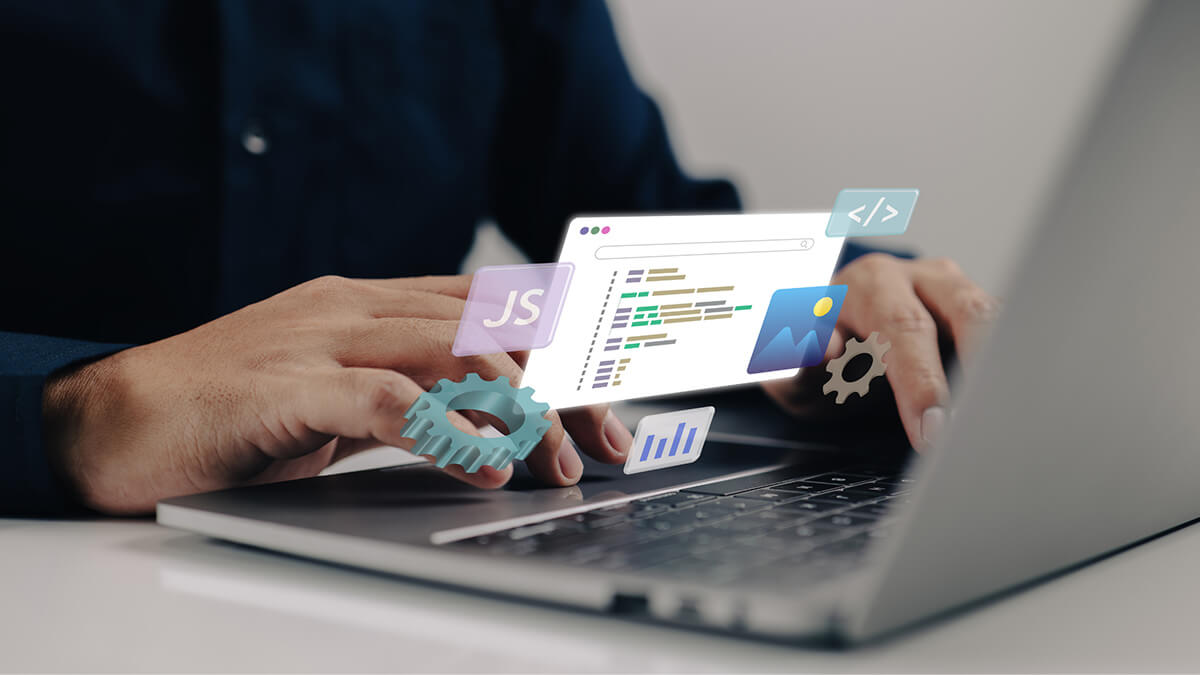
Once you have tested the migration thoroughly and are confident that everything is working correctly, it’s time to go live with the new site! Schedule the site launch during a low-traffic period to minimize disruption. Communicate the launch to your users and stakeholders, informing them of any expected downtime or changes.
Post-Site Migration Monitoring and Testing
After the new site is live, use tools like Google Analytics and Google Search Console to track the site’s performance and identify any issues. Monitor traffic, search engine rankings, and user behavior to ensure the migration has not negatively impacted your site’s performance. Conduct regular checks and audits for broken links, missing pages, and any other issues that could affect user experience or search engine rankings.
Additional Tips and Best Practices for a Successful Website Migration
- Communicate with Your Users: Keeping your users informed about the upcoming changes can help manage expectations and maintain trust. Notify them of any expected downtime, changes to the site, and the benefits of the migration.
- Update Your XML Sitemap: An updated XML sitemap will help search engines to understand your new site structure. Submit the new sitemap to Google Search Console and other search engines so they can crawl and index your new site efficiently.
- Monitor Analytics Closely: After the migration, keep a close eye on your site’s analytics. Look for any drops in traffic, spikes in bounce rates, or other anomalies that might indicate issues.
- Check for Broken Links: Broken links can negatively impact user experience and SEO. Use tools to scan your new site for any broken links and fix them promptly.
- Maintain Consistent Branding: If part of your migration involves a rebrand, make sure your new site maintains consistent branding elements, such as logos, color schemes, and messaging. Consistency helps in reinforcing your brand identity.
- Plan for Mobile: With a significant portion of web traffic coming from mobile devices, make sure your new site is fully optimized for mobile users. Test your site on several different devices and screen sizes to guarantee a smooth experience for all visitors.
- Backup Regularly: Continue to perform regular backups of your site even after the migration. This is a best practice that ensures you have up-to-date copies of your site that can be restored in case of any future issues.
- Review and Update Internal Links: Make sure all internal links are updated to reflect the new URL structure. This step helps maintain site structure integrity so users and search engines can easily navigate your content.
- Set Realistic Timelines: Don’t rush the migration process. Set realistic timelines and plan for thorough testing and troubleshooting. A well-paced migration helps reduce the risk of errors and ensures a more seamless transition.
- Consult an SEO Professional: One of the best ways to ensure a smooth site migration is to consult an SEO agency with expertise in web design and development. They can help you navigate the technical aspects of the migration so your search engine rankings are preserved (and maybe even improved).
Make Your Website Migration a Smooth Transition
Website migrations can be complex and challenging, but with careful planning and execution, you can navigate the transition seamlessly. By following these key steps and taking the time to thoroughly test and monitor your site, you can minimize risks and achieve a successful site migration.
Remember, the goal of a site migration is to improve your site’s performance and user experience. Keeping this in mind throughout the process will help guide your decisions and lead to a positive outcome. With the right approach, you can navigate the complexities of website migrations and set your new site up for success.







