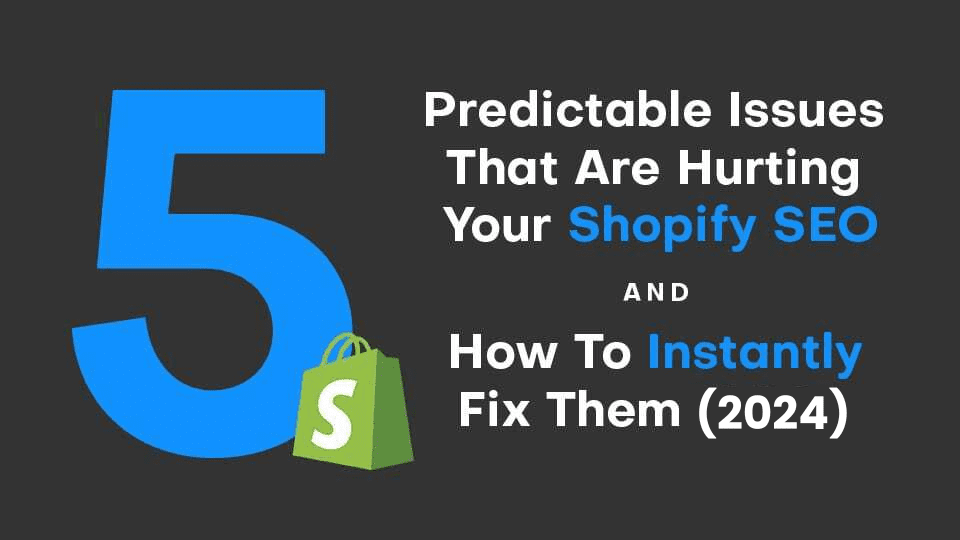In an era marked by rapid digital evolution, harnessing the power of online writing tools has become fundamental for writers aiming to produce not just content but content that resonates and endures. These tools are integral to refining the craft of writing, ensuring precision, consistency, and engaging narratives that align with the demands of diverse audiences.
From the advanced citation functionalities of EndNote to the distraction-minimizing environment of FocusWriter, it is clear that the right set of tools can tremendously elevate the quality and impact of written work. By integrating these resources, writers can transform their strategies and outputs, bolstering their position in the competitive landscape of digital content creation.
Below are 14 such online tools that can help you achieve your writing goals and produce compelling content that captivates readers.

1) Grammarly: Enhanced Grammar and Spelling Check
One of the best free writing tools available today is Grammarly. This browser extension offers more than just a basic grammar checker. It’s an AI-powered SEO writing assistant that goes beyond identifying grammatical errors. It scrutinizes sentence structure, identifies hard-to-read sentences, and detects passive voice usage.
Grammarly also examines your content’s readability, word count, and more. It’s a great tool for those aiming to elevate their content writing and reach a wider audience.
Grammarly’s free version offers plenty of handy tools, but its paid plan unlocks advanced features. These include a plagiarism checker that cross-references your work against millions of web pages, ensuring your content is original and unique.
2) Hemingway Editor: Simplifying and Clarifying Writing
Hemingway Editor is one of the best editing tools that simplifies and clarifies your writing. It highlights lengthy, complex sentences and common errors, encouraging writers to write clear, concise prose.
The Hemingway Editor is particularly useful for editing blog posts, research papers, and important documents. It points out instances of passive voice use and suggests alternative words to make your writing more engaging. It also provides a readability score, allowing you to gauge the complexity of your text.
This tool is available as a free online editor but has recently developed a paid AI feature. With AI, you will get more advanced and immediate suggestions on improving your writing.

3) Google Docs: Collaborative Writing and Editing
Google Docs, a key part of Google Workspace, is a top-tier online writing space that revolutionizes the writing process.
Out of the many completely free tools, Google Docs is one such tool that allows multiple users to work on the same file simultaneously. This feature immensely benefits writing projects that involve team collaboration. From social media posts to lengthy reports, Google Docs makes writing a collective effort.
Its browser extension is a handy tool for accessing documents from any device. With its real-time editing and commenting features, feedback is immediate, making revisions more efficient. Google Docs also has a built-in grammar checker that helps minimize grammar mistakes and enhances sentence structure.
It also integrates well with other productivity tools, like Google Scholar for accurate citations and Power Thesaurus for alternative words. The word count feature keeps track of your writing length, ensuring you stay within your desired limit. Not to mention, all edits are immediately saved, eliminating the risk of losing your progress.
In essence, Google Docs is a versatile, completely free tool that streamlines the content creation process, making it one of the best writing tools available today.
4) Evernote: Note-Taking and Idea Organization
Evernote, another great writing tool, primarily focuses on note-taking and idea organization. It’s an essential tool for most writers, especially content writers and those writing novels.
Evernote is more than a simple note-taking app. It’s a hub where you can store related reading materials, assign tasks, create to-do lists, and even write blog posts. Its free plan offers basic features that are more than enough for individual use.
- The tool’s strength lies in its ability to organize ideas effectively. It allows you to categorize notes, set reminders, and even attach files, making it easy to navigate through your own work.
- While Evernote doesn’t offer an advanced grammar checker like Grammarly, it does excel in aiding the writing process. It helps writers keep their ideas structured and easily accessible, enhancing productivity.
- Moreover, Evernote’s free version is generous, but its paid plan unlocks more advanced features, like helping you save thousands of notes at a time.
Evernote is thus an excellent tool for organizing ideas and boosting productivity in writing. Its features make it a must-have for any writer aiming to streamline their writing process and create engaging content efficiently.
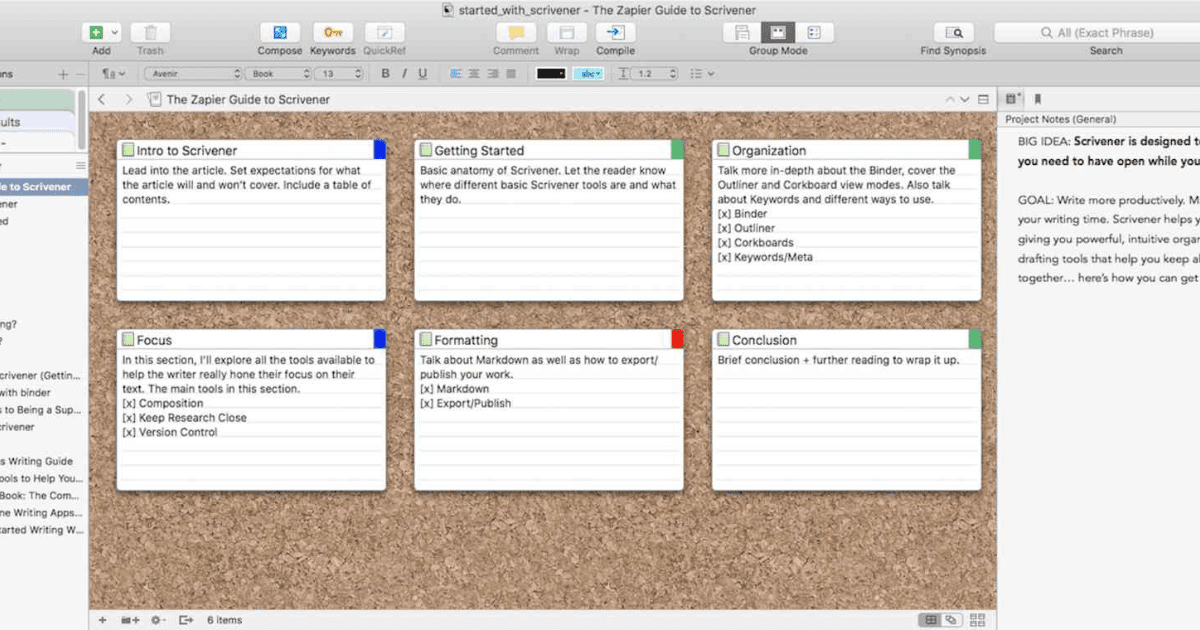
5) Scrivener: Comprehensive Writing and Editing Software
Scrivener stands out as an industry standard for comprehensive writing and editing software. It’s a tool designed specifically for writers working on large-scale projects like novels, research papers, screenplays, and dissertations.
- Unlike Microsoft Word or Google Docs, Scrivener offers a more detailed approach to the writing process. It excels in project management, providing a corkboard view that allows you to visualize and rearrange sections of your work easily. This feature is particularly beneficial for outlining and structuring long-form content.
- Scrivener also provides a split-screen feature, allowing you to reference related reading materials while writing without switching between windows. This handy tool enhances productivity and makes the writing process smoother.
- The software also includes a character count and word count, which help you monitor the length of your writing. The compilation feature lets you export your work into various formats, such as PDF, Word, and eBook formats.
Although Scrivener isn’t a free tool, it provides a free trial to help you decide if it fits your writing needs correctly. Its one-time payment model also makes it a cost-effective option in the long run.
6) ProWritingAid: Writing Style and Grammar Analysis
ProWritingAid is another great tool that improves your writing style and grammar. It’s more than just a simple browser or Chrome extension; it’s a comprehensive AI writing tool that analyzes your content in-depth.
ProWritingAid identifies grammatical errors, passive voice usage, sentence structure issues, and hard-to-read sentences. Unlike most writing tools, it gives multiple suggestions to fix these errors, allowing you to choose the most suitable option for your style.
In addition to its grammar checker, ProWritingAid also offers a readability score, word count, and character count. These features help you keep track of your content’s length and complexity, ensuring that it’s engaging and accessible to your audience.
Like Grammarly, ProWritingAid offers a free version with basic features. However, its paid plan provides advanced features like a plagiarism checker and an unlimited word count. Thus, it’s a valuable tool for writers looking to elevate their writing and produce high-quality, error-free content.
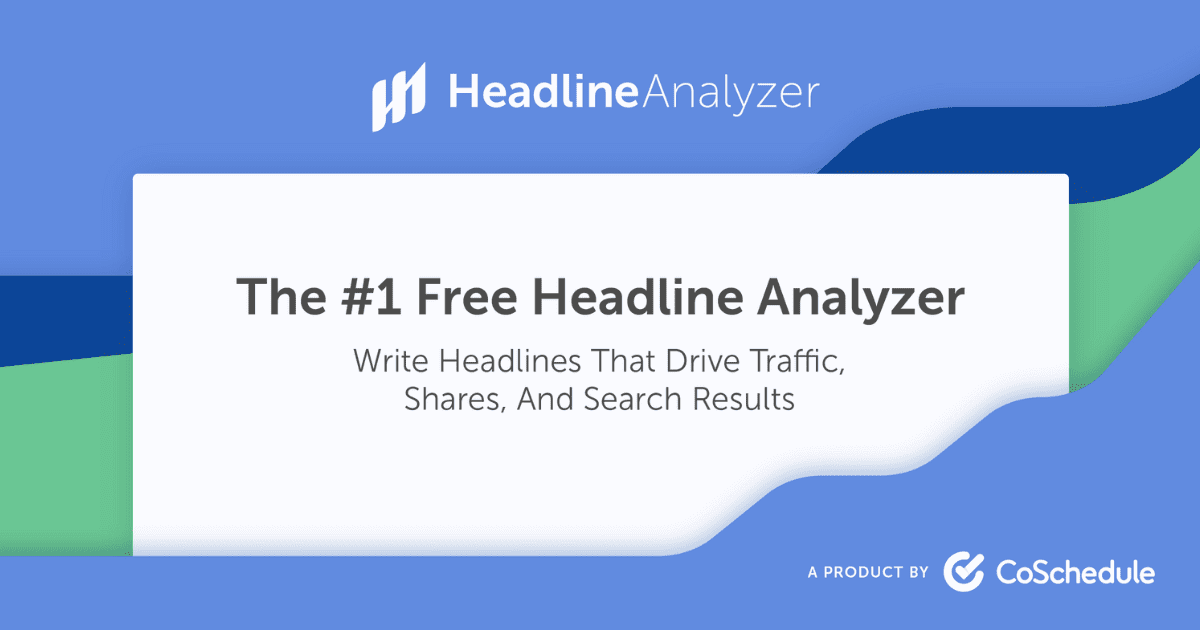
7) CoSchedule Headline Analyzer: Crafting Engaging Titles
Writing engaging content is a crucial aspect of the writing process, but crafting a compelling title is equally important. The title is often the first thing readers see and can significantly influence whether they read your content. CoSchedule Headline Analyzer is an online writing tool specifically designed to help you create powerful, SEO-friendly headlines.
CoSchedule’s Headline Analyzer is a free tool that evaluates your headline based on several factors, including word balance, length, keywords, and sentiment. It provides a detailed analysis of your headline, including its overall score, which helps you understand how your title might perform in a search engine.
One unique feature of this tool is its ability to analyze the emotional impact of your headline. It identifies the emotional words in your title and classifies them as positive, negative, or neutral. This analysis can guide you to create headlines that evoke the desired emotional response from your audience.
Moreover, CoSchedule’s Headline Analyzer integrates well with other writing tools and productivity tools, such as WordPress, making it a versatile addition to your toolkit. By leveraging this tool, you can create engaging titles that attract readers and enhance your content’s visibility on search engines.
8) Canva: Graphic Design for Enhanced Visuals
While the written word is powerful, visuals can significantly enhance your content and engage your audience. Canva is an online design tool that allows you to create stunning graphics, even if you’re not a professional designer.
Canva offers a vast library of templates, fonts, and images, allowing you to design anything from social media posts to infographics. Its user-friendly interface makes designing easy, even for beginners. You can drag and drop elements, resize images, and change colors with just a few clicks.
This tool also provides a collaborative feature, enabling multiple users to work on the same design simultaneously. This feature is particularly useful for content creation teams working on collective projects.
Canva’s free version offers a generous range of features, but its paid plan unlocks more advanced tools, such as resizing designs for different platforms and accessing premium images. Integrating Canva into your content creation process can enhance your content with engaging visuals, making it more appealing to your audience.

9) Yoast SEO: Optimizing Content for Search Engines
When it comes to online writing tools that assist with SEO, Yoast SEO is a standout choice. This comprehensive tool integrates seamlessly with WordPress, making it a go-to resource for content writers aiming to optimize their work for search engines.
Yoast SEO is a browser extension that analyzes your content in real time, providing actionable insights to improve its SEO score. It evaluates the readability of your content, checks your use of passive voice, and even suggests improvements to sentence structure.
The tool also features an SEO assistant that guides you in optimizing your content for specific keywords. It offers suggestions on where to place your keywords and how often to use them, ensuring your content is keyword-rich without keyword stuffing.
What sets Yoast SEO apart from other SEO tools is its snippet editor. This feature lets you preview how your page will look in search results, helping you craft compelling meta descriptions that can improve click-through rates.
Yoast SEO’s free version offers a robust set of features, but its paid plan provides advanced options like a redirect manager and a social media preview. Overall, Yoast SEO is an indispensable tool for any content writer aiming to enhance their content’s search engine visibility.
10) Power Thesaurus: Extensive Thesaurus for Varied Word Choices
Power Thesaurus is another great tool to enhance your content creation process significantly. It offers an extensive library of synonyms and antonyms, making it easier for writers to add variety to their word choices.
One of the key strengths of Power Thesaurus is its user-friendly interface. You can easily search for different words; the tool lists synonyms ranked by relevance and popularity. This feature lets you choose words that best fit your content’s tone and style.
When writing, different synonyms and antonyms can spice up your content, making it more engaging and interesting to read. Power Thesaurus’s extensive database ensures that you have a wide range of options to choose from.
Power Thesaurus is free to use and requires no sign-up or installation. It also has a community feature where users can suggest new words or vote on existing ones. Thus, this tool constantly evolves and improves, making it a valuable resource for writers seeking to elevate their content.
Whether you are a freelance writer working on a blog post or a content writer crafting social media posts, Power Thesaurus is a handy tool that can enrich your writing and make it more appealing to your audience.
11) Cliche Finder: Avoiding Overused Phrases
In the world of writing, originality is paramount. Cliche Finder is an AI tool designed to help writers maintain this originality by identifying overused phrases in their content. This online writing tool can be vital, especially when aiming for a fresh and engaging tone.
Cliche Finder scans your text and highlights cliches, allowing you to revise these phrases and inject more creativity into your work.
This tool is particularly beneficial for content writers constantly producing social media posts, blog posts, and other forms of online writing. It helps ensure your language remains vibrant and unique, keeping your audience engaged and eager for more.
Moreover, Cliche Finder can also aid in the editing process. Identifying cliches guides you in refining your content, improving sentence structure, and enhancing the overall readability score. It’s a completely free tool that can significantly enrich your writing process.

12) EndNote: Managing and Citing Sources
When it comes to managing and citing sources, EndNote emerges as a powerful tool in the content creation process. It’s an advanced feature-rich tool designed to assist writers in organizing references and creating accurate citations.
EndNote integrates well with various productivity tools like Microsoft Word, making it a convenient option for academic and research papers. It allows you to store and organize important documents in one place, streamlining the writing process.
One standout feature of EndNote is its ability to generate citations in various styles. This feature can save you significant time and effort, ensuring your citations are correct and consistent.
While EndNote isn’t a free tool, its one-time payment plan makes it a cost-effective option, particularly for writers frequently dealing with extensive research work. By leveraging this handy tool, you can manage your sources effectively, enrich your content with accurate citations, and maintain credibility in your writing.
13) FocusWriter: Eliminating Distractions for Better Writing
In the digital age, distractions are plentiful. FocusWriter is an online writing tool designed to eliminate these distractions, allowing writers to concentrate solely on their craft. It provides a clean, distraction-free interface that encourages productivity and creativity.
FocusWriter offers a full-screen writing environment, removing all potential distractions from your view. This feature allows you to fully immerse yourself in your writing project, whether it’s a blog post, social media post, or research paper.
One of the best free writing tools available, FocusWriter also includes handy features like word count tracking and customizable themes. Its timers and alarms can help manage your writing sessions, ensuring you stay on track and maintain productivity.
What sets FocusWriter apart is its emphasis on simplicity. It’s a completely free tool that focuses on providing a conducive writing environment, free from the noise and clutter of other applications.
By incorporating FocusWriter into your content creation process, you can enhance your focus, improve your productivity, and produce high-quality content. Whether you’re a freelance writer or a content writer, this tool can be a valuable addition to your toolkit, helping you navigate the challenges of the digital writing life.
14) Web Fx Readability Test: Ensuring Readable Content
The readability of your content is crucial for maintaining reader engagement. Web Fx Readability Test is an online writing tool that assesses the readability of your content, providing helpful insights to improve its overall clarity and flow.
This tool evaluates your content using various readability formulas, such as Flesch Kincaid Grade Level and Gunning Fog Score. It then generates a score and corresponding reading level, giving you an idea of how easy or difficult your content is to read.
Moreover, the Web Fx Readability Test offers a sentence and word length breakdown, providing crucial text statistics for improvement.
This tool’s user-friendly interface makes it easy to use, and its detailed analysis can help you fine-tune your content for maximum readability. Regularly using this tool ensures that your writing remains accessible and engaging to a wide audience.
Conclusion: Leveraging Online Tools for Elevated Content Creation
The world of writing is constantly evolving, and as creative writers, it’s essential to adapt and utilize the tools available. Leveraging online writing tools can elevate your content creation process, making it more efficient and seamless.
From grammar checkers like Grammarly to productivity enhancers like FocusWriter, each tool specifically enhances your writing. Incorporating these tools into your writing process ensures your content remains fresh and engaging and maintains its authenticity.
In conclusion, while the writing process may seem daunting, these online tools are readily available to make it more manageable and enjoyable. So why not try them and see how they can elevate your writing game?