When you’re building a website, it’s easy to get caught up in the design, the content, and the overall look. But before you dive into all the fun stuff, there’s something important you need to consider: your sitemap.
We’ll explain everything you need to know about sitemaps, including the different types and their purposes, and we’ll share some examples of simple site maps you can use to organize your website and improve its visibility in search engines.
Terms to Know
- XML Sitemap: A file that lists all the important pages on your website in a structured XML format
- HTML Sitemap: A user-friendly page on your website that lists key pages in a readable format
- Visual Sitemap: A graphical representation of your website’s structure, showing how pages are organized and connected
- Sitemap Index File: A file that references multiple sitemaps
What is a Sitemap?

A sitemap is a visual guide that helps you (and search engines) understand your website architecture and how all the pages connect. A sitemap outlines the hierarchy of your website structure, showing which pages are the most important and how they relate to one another. Not only is this helpful for organizing your website content, it’s also a key tool for search engine optimization (SEO).
Sitemaps serve two main purposes:
- For You and Your Visitors: They help you plan and organize your content in a logical way, making it easier for visitors to navigate your site.
- For Search Engines: Sitemap index files guide search engine crawlers through your website, ensuring all your important pages get indexed and show up in search results.
Types of Sitemaps
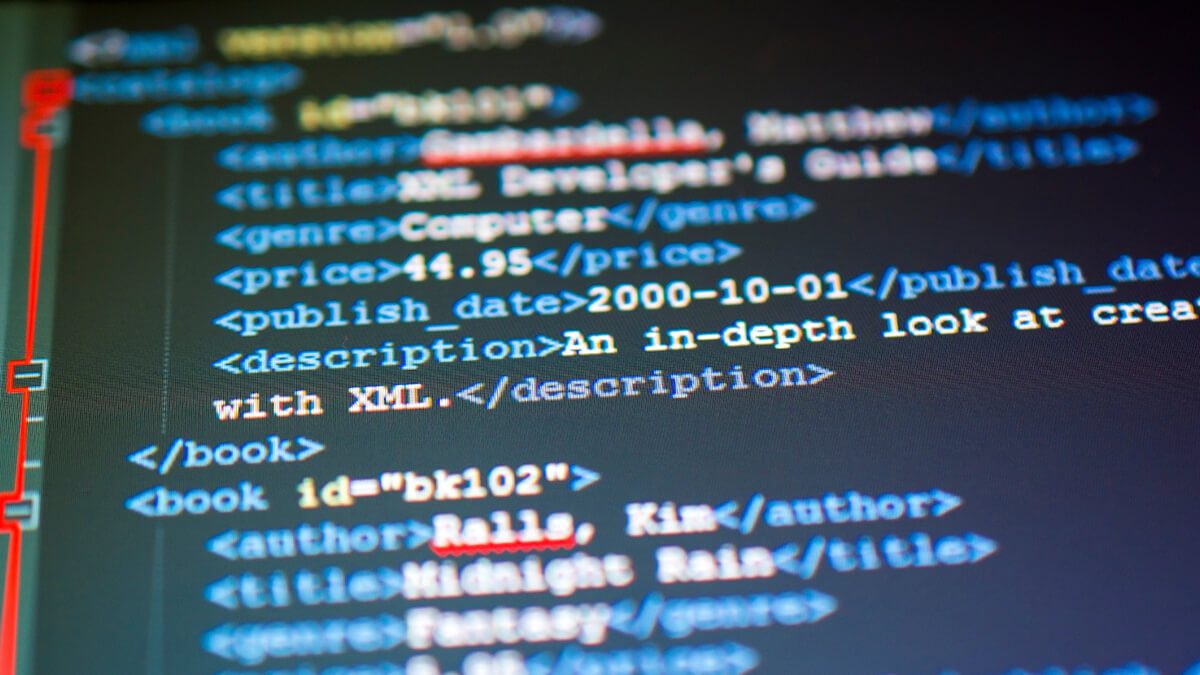
There’s no one-size-fits-all when it comes to sitemap formats. Depending on your website’s structure and needs, you might use different types of sitemaps. Here are the main ones:
XML Sitemap
An XML sitemap lists all the important pages on your site in a structured XML format, helping search engine crawlers understand your website’s structure and ensuring that all your pages—especially those that might not be easily accessible—get indexed.
This makes it easier for search engines like Google to discover and rank your content, improving your site’s visibility in search results. While visitors won’t see this sitemap, XML files are important for optimizing your website’s SEO.
HTML Sitemap
Unlike an XML sitemap, which is primarily for search engines, an HTML sitemap is designed to help your visitors quickly find what they’re looking for by providing a clear overview of your site’s content. It’s especially useful on larger websites where navigation can get tricky.
By including links to key sections and pages, an HTML sitemap enhances the user experience, making your site accessible and easy to navigate.
Examples of Simple Site Maps
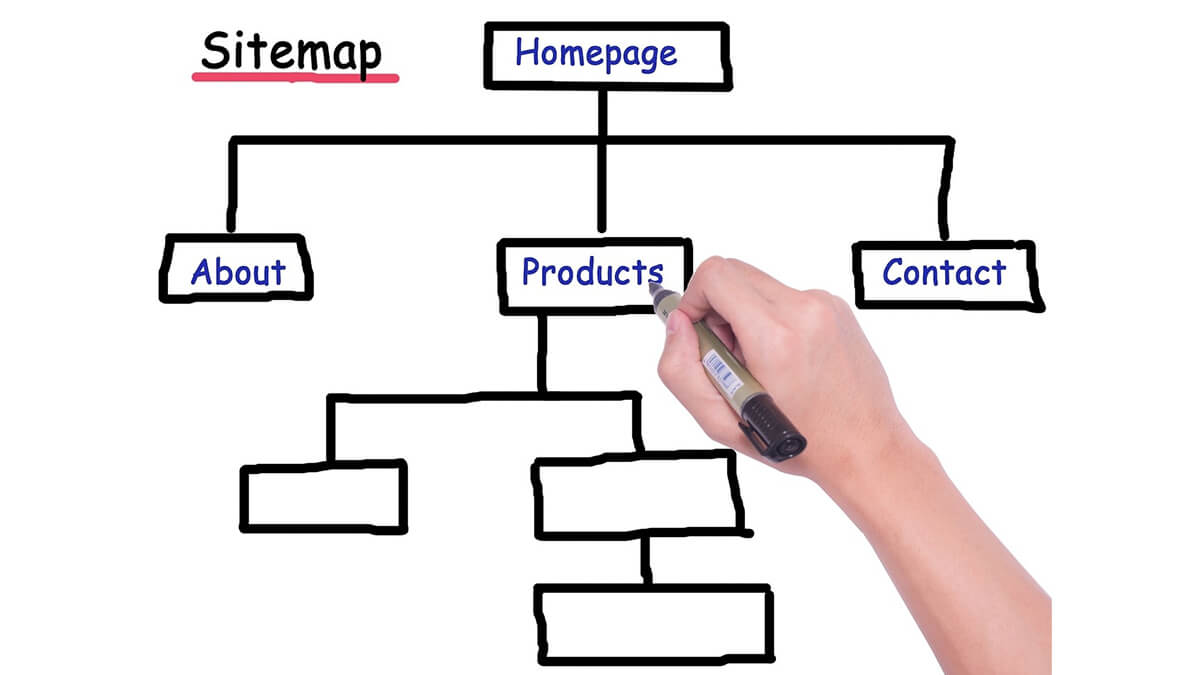
Visual sitemaps provide a clear, easy-to-understand overview of your website’s structure so you can plan and organize your content. They allow you to see how all the pages on your site are connected so navigating the site is logical and user-friendly.
- Hierarchical Sitemap: a tree-like structure that starts with your homepage at the top and branches out to show the relationship between different pages. Best for websites with a clear hierarchy, such as company websites or blogs with multiple categories.
- Sequential Sitemap: a linear structure where pages are connected in a sequence, like a step-by-step guide or a multi-page form. Best for websites that need users to follow a specific path, such as online courses or e-commerce checkout processes.
- Matrix Sitemap: a grid-like structure where pages connect in multiple ways, showing that some pages are equally important. Best for complex websites where users might need to access content from various entry points.
- Database Sitemap: a dynamic structure that pulls in pages from a database. Best for sites with a lot of content that gets updated frequently.
Why Sitemaps Are Important for SEO
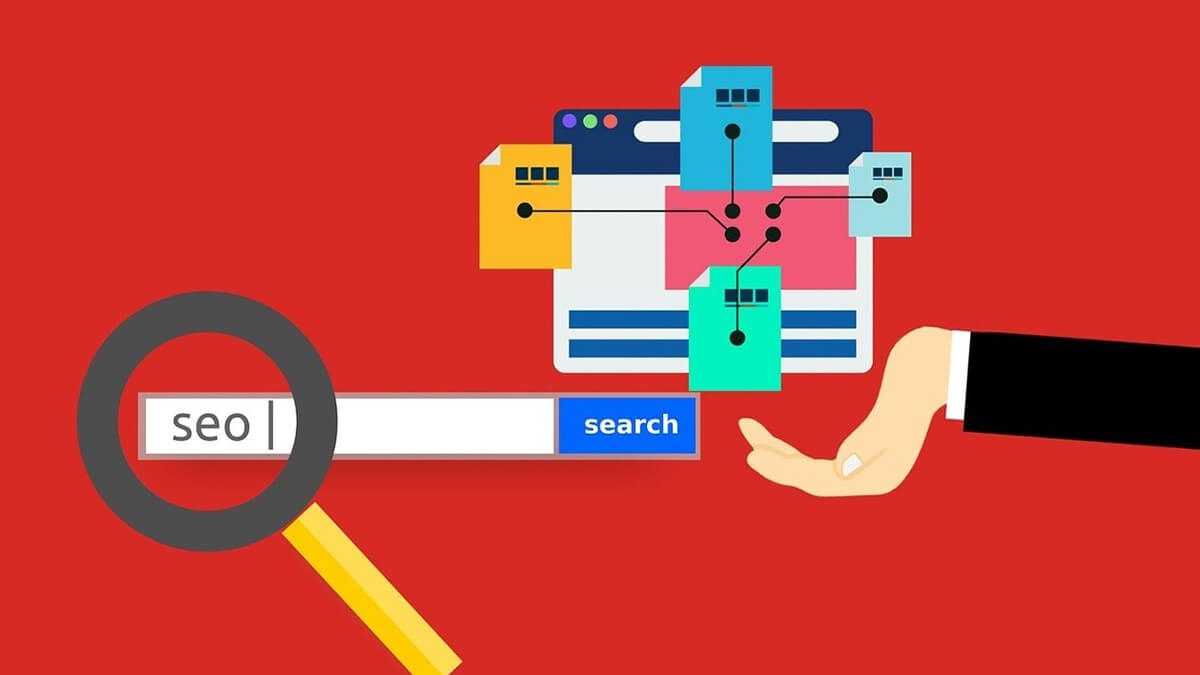
Sitemaps play a huge role in SEO. They help search engines find and index all your web pages, even the ones that might be buried deep in your site.
- Search Engine Crawlers: Sitemaps help search engine crawlers navigate your site.
- Website’s Structure: They provide a clear outline of your website’s structure, helping search engines understand the importance of each page.
- Boosting Visibility: With a well-organized sitemap, your most important pages are more likely to show up in search results.
How to Create a Sitemap
If you’re going the DIY route for building your website, you can follow this step-by-step process for how to create a sitemap. You can also consult with a web development expert who can help you design a sitemap that aligns with your website’s goals.
1. Plan Your Website’s Structure
- Identify Your Goals: Start by understanding what you want your website to achieve. Are you aiming to drive sales, provide information, or engage users? Your goals will influence the structure of your site.
- Outline Your Pages: List all the pages you plan to include on your website. Start with the main pages like the homepage, about page, and contact page, and then branch out into subpages, such as product categories, blog posts, and service pages.
- Define the Hierarchy: Determine which pages are most important and should be prioritized. Your homepage will naturally sit at the top, but think about how you want users to navigate from there. Consider grouping related pages under main categories to create a logical flow.
- Consider User Experience: Think about how visitors will move through your site. Create a structure that minimizes the number of clicks needed to find important information.
2. Choose a Sitemap Format
- XML Sitemap: This is ideal if you’re focused on optimizing your site for search engines. An XML sitemap will help search engine crawlers find and index your pages, especially those that are buried deep within your site.
- HTML Sitemap: If user navigation is a priority, an HTML sitemap is a great addition. This type of sitemap provides a user-friendly overview of your site’s content, making it easy for visitors to find what they’re looking for.
- Combination Approach: You may benefit from using both XML and HTML sitemaps. The XML sitemap caters to search engines, while the HTML sitemap improves the user experience.
3. Use a Sitemap Template
- Explore Available Templates: There are numerous sitemap templates available online, with plenty of options for different needs and website structures. Look for a template that aligns with the complexity of your site.
- Customize the Template: Don’t just stick to the default structure of a template. Customize it to fit your specific needs. Add or remove sections, reorganize pages, and make sure that the template accurately reflects your intended website hierarchy.
- Consider Visual Sitemaps: If you’re a visual thinker, using a visual sitemap template can be helpful. These templates allow you to see how your site will look and function, making it easier to spot potential navigation issues before they become problems.
4. Generate Your Sitemap File
- Select a Sitemap Generator: There are several tools available that can automate the creation of your sitemap. Tools like Screaming Frog, Yoast SEO, and Google XML Sitemaps Plugin are popular options, each offering unique features depending on your needs.
- Input Your Data: Once you’ve selected a tool, input the structure of your site. This typically involves entering your URL and selecting which pages to include in the sitemap.
- Customize the Output: Most tools allow you to customize the generated sitemap. For example, you can prioritize certain pages, set update frequencies, and exclude pages you don’t want to be indexed.
- Save and Export: Save the sitemap in the appropriate format (XML or HTML) and export it to your website’s root directory.
How to Submit Your Sitemap File to Search Engines
After you’ve created your sitemap, the next step is to submit it to search engines so they can crawl and index your website, which helps your content appear in search results. Here are some general steps for how to submit sitemaps to search engines.
Here’s a guide on how to submit your sitemap to Google and Bing:
1. Google Search Console
- Log in: Start by logging into your Google Search Console account. If you don’t have an account yet, you’ll need to create one and verify ownership of your website.
- Navigate to the “Sitemaps” Section: On the left-hand side, you’ll find a menu. Click on “Sitemaps” under the “Index” category.
- Submit Your Sitemap URL: In the “Add a new sitemap” field, enter the URL of your sitemap. This is usually something like yourwebsite.com/sitemap.xml. Once entered, click “Submit.”
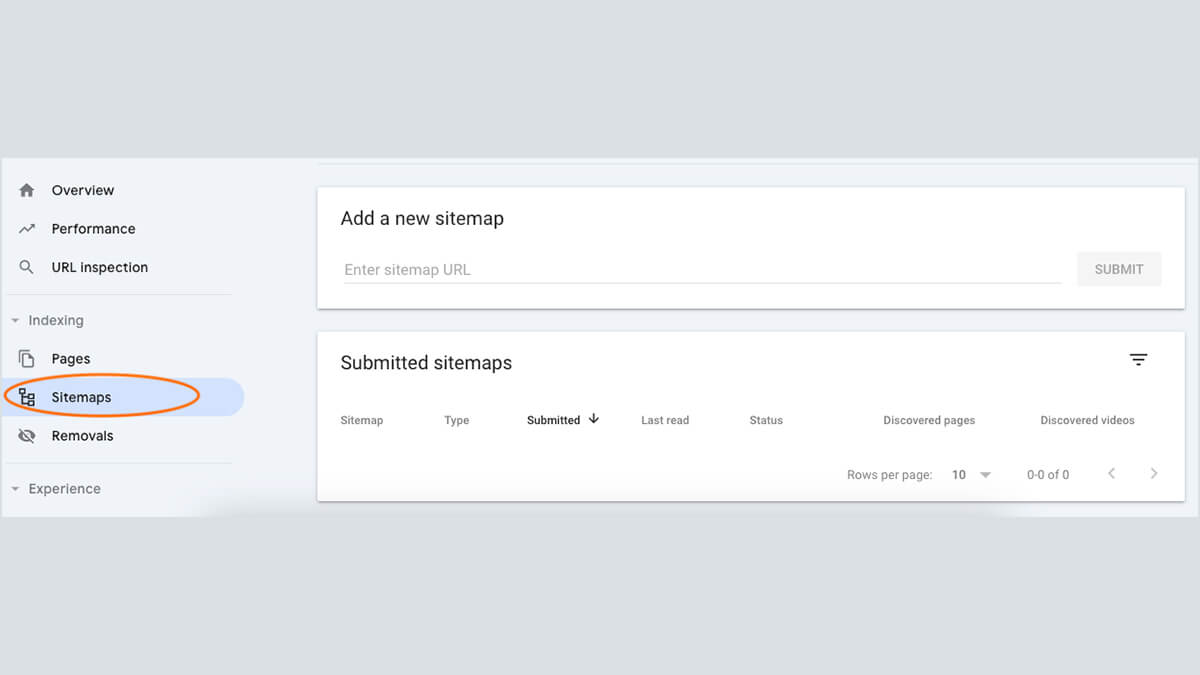
- Check the Status: After submission, Google will start processing your sitemap file. You can check the status to ensure there are no errors and that all your pages are being indexed correctly.
2. Bing Webmaster Tools
- Log in: Access your Bing Webmaster Tools account. Like Google, you’ll need to verify your website ownership if you haven’t already done so.
- Go to the “Sitemaps” Section: In the Bing Webmaster Tools dashboard, find the “Sitemaps” option in the left-hand menu under the “Configure My Site” section.
- Enter Your Sitemap URL: Just like with Google, input your sitemap URL in the provided field and hit “Submit.”
- Monitor Your Sitemap: Bing will also process your sitemap files, and you can monitor its status to ensure that Bing’s crawlers are accessing and indexing your site as intended.
Note: Since Yahoo’s search is powered by Bing, submitting your sitemap through Bing Webmaster Tools will cover Yahoo as well.
Optimize Your Website with Sitemaps
Incorporating a well-structured sitemap into your website strategy ensures that both search engines and visitors can easily navigate your site, setting you up for success in search results and providing a smooth user experience. Take the time to create a sitemap that accurately reflects your website’s hierarchy and content. Use the tools and templates available to simplify the process, and remember to keep your sitemap updated as your site evolves.







