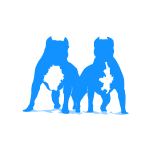If you’ve heard the term “user experience” (or UX) thrown around when talking about website design but aren’t quite sure what it means, you’re not alone. It’s an incredibly important factor in your website’s success, but unless you’re working in the industry every day, the term can be somewhat elusive.
User experience is all about how end users interact with and feel while navigating your website. A good user experience goes well beyond graphic design—it incorporates other elements that ensure your visitors find your site easy to use, engaging, and helpful.
It includes everything from how information is structured to the way users move from one part of your site to another, all with the ultimate goal of creating a positive experience that keeps people coming back.
Why is user experience important? Because a website user’s experience is a strong determining factor in how much time they’ll spend on your site and whether they’ll take an action (such as making a purchase or filling out a form).
What Does “User Experience” Mean?

User experience refers to the overall experience an end user has when interacting with a website, app, or other digital product. It’s a combination of how easy the site is to use, how it meets the user’s needs, and how enjoyable it is.
To create a great experience that converts potential customers, UX designers use a design thinking process to anticipate user needs, address potential pain points, and create an intuitive user journey. Good UX isn’t accidental; it’s achieved through careful planning, including elements like user interface design, information architecture, and visual aesthetics.
User experience (UX) has come a long way in recent years, transforming the way we interact with the digital world. Early websites were all about functionality—just making sure things worked without too many glitches. But as technology advanced, so did expectations. UX shifted from simply getting information across to creating seamless, enjoyable journeys that make users want to stick around.
With the rise of mobile devices, apps, and even voice-activated tools, UX has become about delivering smooth, consistent experiences across all kinds of platforms. Now, UX isn’t just about design; it’s about understanding user needs, creating connections, and making digital spaces that feel effortless to use. Today, great UX is at the heart of how businesses connect with customers, shaping everything from website layout to how brands communicate online.
Why is User Experience Important?
We’ve all stumbled across websites that seem clunky and are difficult to use. Maybe the design elements don’t show up well on a mobile device, or certain pages aren’t linked in the menu bar and are difficult to find. It’s a frustrating experience that can sometimes lead users to find a competitor site that meets their needs rather than trying to navigate through a headache-inducing website.
A website’s user experience is about more than just pretty design—it’s an essential part of how visitors perceive and interact with your brand. When users feel comfortable and supported while navigating your site, they’re more likely to stay longer, engage with your content, and eventually convert into customers. A positive user experience leads to better engagement, higher conversion rates, and a stronger reputation for your brand (which all have a positive impact on your bottom line).
What to Consider in the User Experience

User Interface
Your UI includes everything users click or tap—menus, buttons, icons—and it needs to be simple and easy to navigate. A clear, intuitive design lets users find what they’re looking for quickly, without any hassle. Good UI design focuses on clarity, simplicity, and responsiveness, so users can navigate effortlessly with minimal clicks.
Information Architecture
Information architecture (IA) is about organizing your website’s content in a way that makes sense, helping users find information quickly and move around the site smoothly. A strong IA organizes content into clear categories and uses logical labels that resonate with your audience. When content is easy to locate, users feel less frustrated and more satisfied. For example, an e-commerce site with organized categories like “Men’s Clothing” and “Women’s Clothing” makes it easy to quickly find what you’re looking for.
Consistency
Consistency in layout, colors, fonts, and other design elements creates a unified and trustworthy experience. When your design looks and feels the same across different pages, users feel more comfortable and oriented. Consistent design goes beyond fonts and colors, covering navigation patterns and terminology, too. If users always see the same “Add to Cart” button in the same spot, they’ll feel confident in navigating and taking action.
Visual Design
Visual design attracts visitors and keeps them engaged, and it should always enhance usability. This includes everything from colors and fonts to images and layout. Good visual design should guide users naturally, with a clear visual hierarchy directing attention to the most important elements. For example, a visually appealing hero image can draw interest while keeping the essential content accessible and fast to load.
Accessibility Design
A truly great user experience is accessible to everyone, including those with disabilities. Accessibility features like alt text for images, keyboard navigation, and screen-reader-friendly layouts ensure that people with visual, auditory, or motor impairments can use your site easily.
Accessibility not only improves usability but also expands your audience by making your site available to all potential users. This might involve high-contrast colors for readability and descriptive link text to provide a more inclusive experience.
Important Steps in the UX Design Process
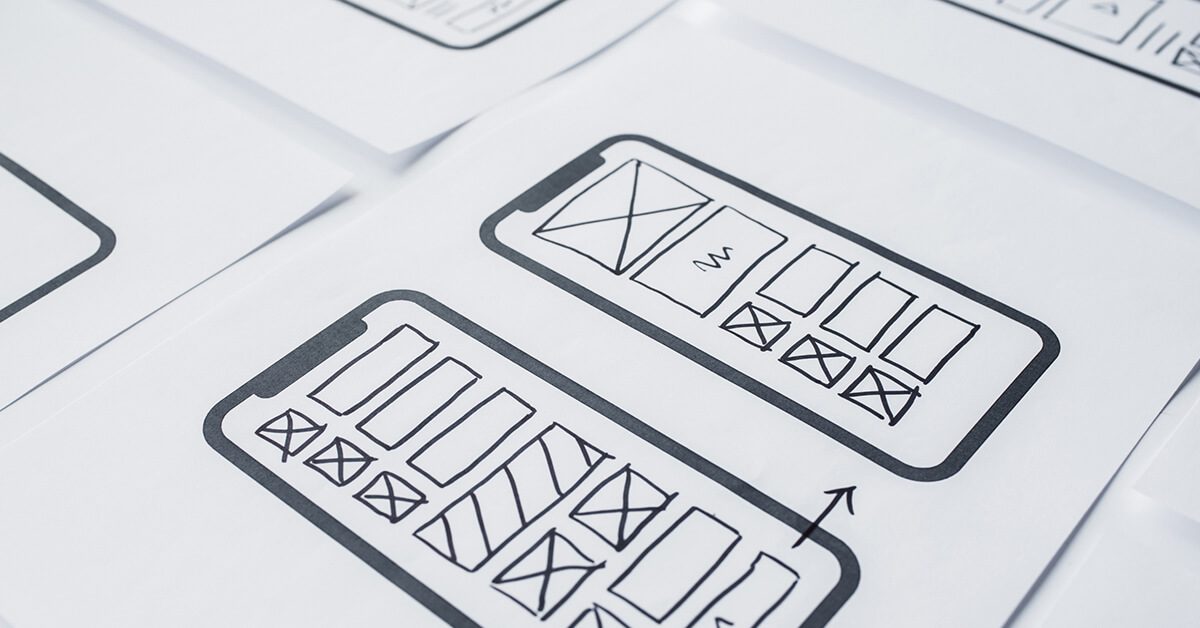
Conducting User Research
User research helps UX designers understand who will use the website, what they want, and where they might struggle. This is a foundational step that shouldn’t be overlooked. Doing diligent user research ensures that design decisions are based on actual user needs, not assumptions.
- Create User Personas: User personas represent the types of potential users who will interact with your site. By developing personas, you can better understand and cater to the specific needs, motivations, and behaviors of your target audience.
- Define the User’s Needs: Understanding and defining the user’s needs helps create a site that feels relevant and useful. This means considering what information they’re looking for, how they want to interact with your site, and what might frustrate or inspire them.
Wireframing
Wireframes are visual blueprints that outline user flows and the basic structure of a web page. Creating wireframes allows designers to map out where content, images, and CTAs should go to optimize the user journey.
Consider Mobile UX
With the majority of browsing happening on mobile devices these days, considering mobile UX should be high on the priority list. Mobile optimization involves making sure that the layout, navigation, and content are mobile-friendly and responsive to different screen sizes, offering a smooth experience on all devices.
User Testing
The final step is to conduct usability testing, where designers gather user feedback to make final adjustments. Conducting usability testing allows designers to see how real users interact with the site, identify issues, and ensure a smooth, satisfying experience.
How User Experience Relates to SEO
User experience is one of the most important aspects of SEO. When users have a positive experience on your site, they’re more likely to stay longer and engage with your content. Search engines recognize these positive interactions and often reward user-friendly sites with higher rankings. A well-designed user experience supports your organic SEO efforts, helping to bring in more traffic and keep visitors on your site.
How to Improve Your Site’s User Experience
Here are some practical ways to boost your site’s user experience and help visitors enjoy navigating your website.
- Optimize Page Speed: Slow load times can frustrate users and hurt your SEO. Compress images, reduce the number of elements on each page, and use a reliable hosting provider to keep load times down.
- Make Sure Your Site is Mobile Friendly: A mobile-friendly site is essential, as more users browse on mobile than ever. Responsive design adapts to various screen sizes and provides a consistent experience.
- Clean Up Your Navigation: Clear navigation makes it easy for visitors to find what they need. Stick to a simple menu structure, label sections clearly, and avoid too many dropdowns that might confuse users.
- Ensure High-Quality Content: Engaging, informative content builds trust and keeps visitors on your site longer. Make sure your content answers users’ questions and is formatted for readability.
- Strategically Placed CTAs (Calls to Action): Placing CTAs in key areas (like above the fold or at the end of product pages) guides users toward the next step, increasing the likelihood of conversions. Use clear, direct language and make CTAs visually prominent.
How an Expert UX Designer Can Level-Up Your Website Experience
An expert UX designer understands the nuances of human-computer interaction and creating a site that offers both a positive user experience and strong SEO performance. With a well-thought-out design process, user experience designers can map out customer journeys, eliminate friction points, and ultimately create a site that not only looks great but functions seamlessly.
By focusing on essential design elements—like intuitive navigation, seamless interactions, and straightforward conversions—an experienced UX designer can help transform your site into an engaging, results-driven experience. Incorporating organic SEO services alongside great UX not only enhances the customer experience but also attracts more visitors, helping your website work harder for your business.